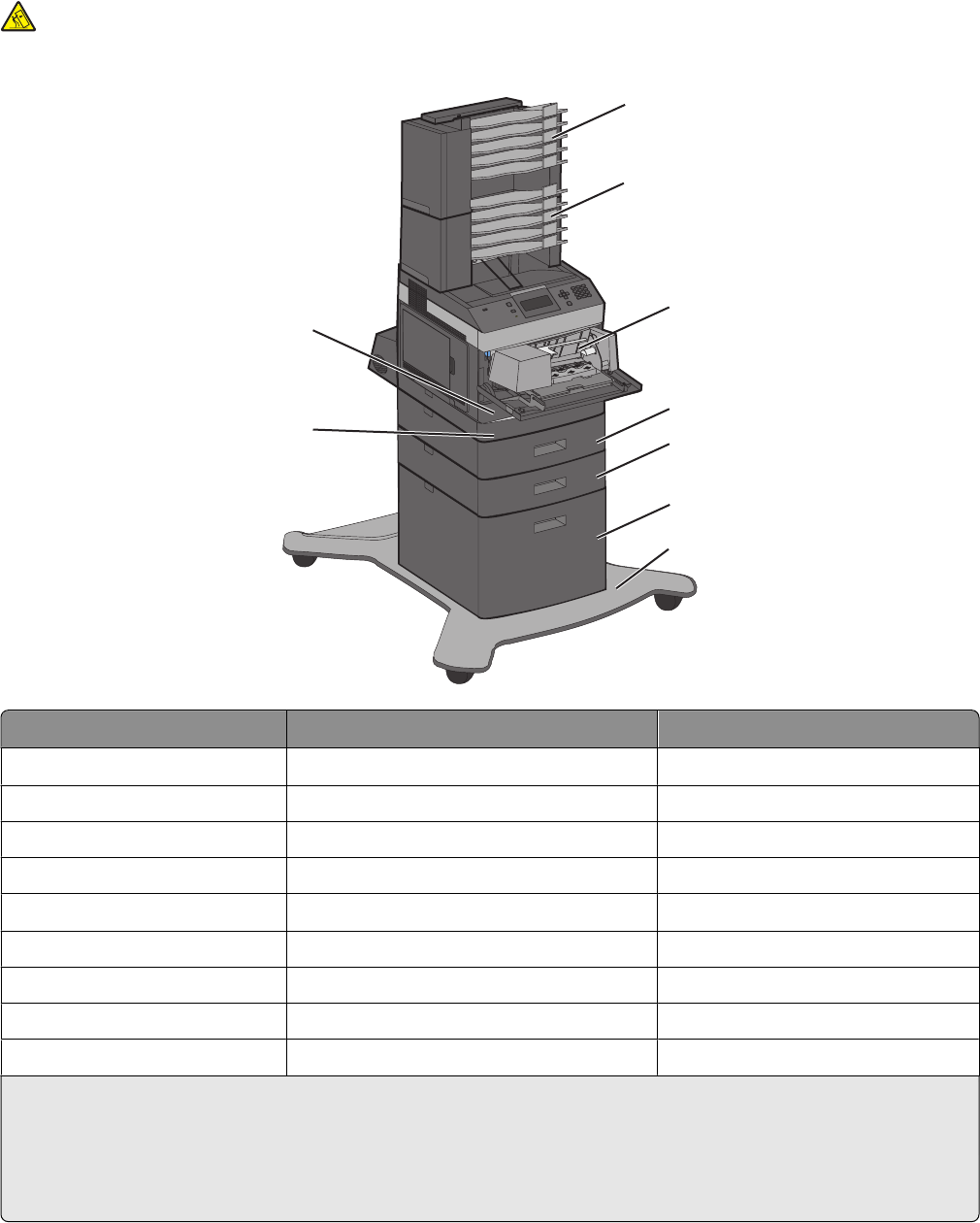
Fully configured model
CAUTION—TIPPING HAZARD: Floor-mounted configurations require additional furniture for stability. You
must use either a printer stand or printer base if you are using a high-capacity input tray, a duplex unit and an
input option, or more than one input option.
1
3
4
5
6
7
9
8
2
Feature/Option
Paper Capacity
1
1
5-bin mailbox
2
500 sheets
2 5-bin mailbox 500 sheets
3
Envelope feeder 85 envelopes
4
Standard tray (Tray 1) 250 or 550 sheets
5
Duplex unit
3
Not applicable
6 Optional tray (Tray 2) 550 sheets
7
Optional tray (Tray 3) 550 sheets
8
Optional 2000-sheet tray (Tray 4) 2000 sheets
9
Caster base Not applicable
1
Based on 75 g/m
2
(20 lb.) paper.
2
The printer supports up to three output expander units, two 5-bin mailboxes, one high capacity output expander (not
depicted), or one stapler unit (not depicted).
3
Optional duplex unit available for basic model with a 250-sheet standard tray. Models with a 550-sheet standard tray
may have an internal duplex unit.
Learning about the printer
15


















