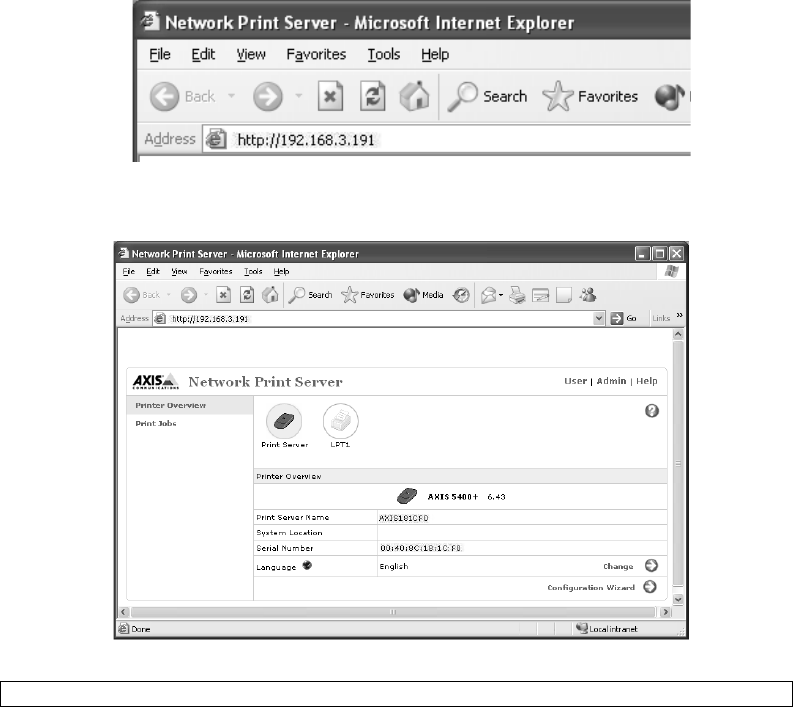
AXIS 5400+/AXIS 5600+ User’s Guide
12
2.3 Verify access to the print server’s web pages
Follow these instructions to verify that the IP address has been set and that you can access the
print server’s web pages:
1. Open a web browser (e.g. Internet Explorer, Netscape).
2. In the web browser’s Location/Address field, enter the print server’s IP address
(found on the test page or set manually) and press Enter.
3. If the Network Print Server page appears in your web browser, the IP address has been set
correctly. Proceed to Make Network Printers available for printing, on page 13.
Note:
See Web-based Print Server Management, on page 24 for more information on the print server’s internal web pages.
Use a web browser with JavaScript support.
English


















