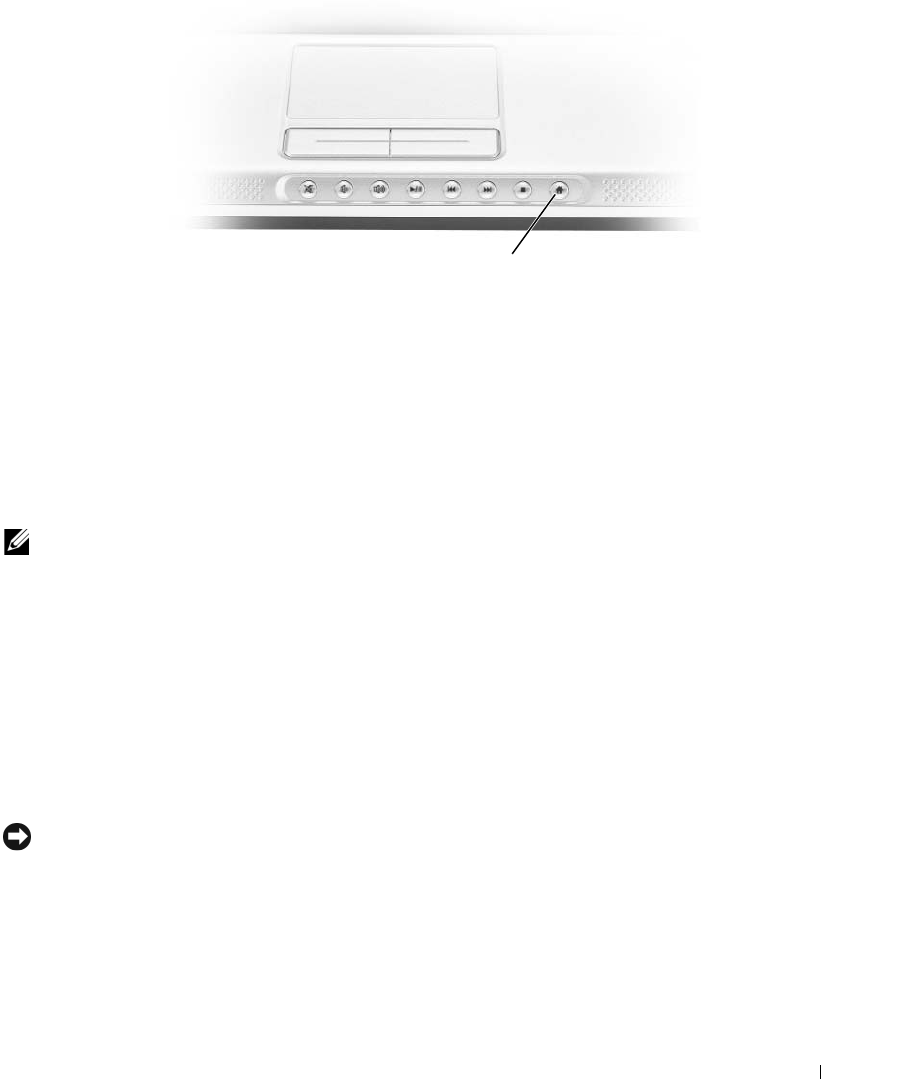
Using CDs, DVDs, and Other Multimedia 47
Dell MediaDirect and Dell Media Experience Help
The Dell media application on your computer provides help information. When you launch the media
application, click on the desktop icon for additional help.
Using the Dell MediaDirect™ Repair Utility CD or the Dell MediaDirect Reinstallation CD
Repair Utility CD
NOTE: In some cases, the repair utility is stored on the Drivers and Utilities CD rather than the Repair Utility CD, or
it may be available as a download.
Use the Repair Utility CD to repair Dell MediaDirect if:
• Your computer is still equipped with the original
factory-installed hard drive but:
– Dell MediaDirect is not working properly.
– Dell MediaDirect fails to launch when you press the Dell MediaDirect button.
– You need to reinstall the Microsoft
®
Windows
®
operating system.
• You are receiving this kit with a new computer and you want to change the way your hard drive is
partitioned.
NOTICE: Do not change the way your hard drive is partitioned unless you are confident of what you are doing.
For more information about using the repair utility, see "Repairing Dell MediaDirect."
Reinstallation CD
Use the Reinstallation CD to reinstall Dell MediaDirect if you are receiving this kit in order to replace
your existing hard drive with a new drive. For more information, see "Reinstalling the Dell MediaDirect
Software."
1 Dell MediaDirect button
1


















