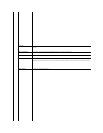Language
Language option to set the OSD display to one of six languages (English, Espanol, Francais, Deutsch, Japanese, or Simplified
Chinese).
Menu Transparency
This function is used to change the OSD background from opaque to transparent.
Menu Timer
This function is used to change the slider in 1 second increments, from 5 to 60 seconds.
Menu Lock
Controls user access to adjustments. When 'Lock' is selected, no user adjustments are allowed.
NOTE: When the OSD is locked, press the first OSD control above the Power On/Off control for 15 seconds to unlock it.
Button Sound
Turns on or off the button sound.