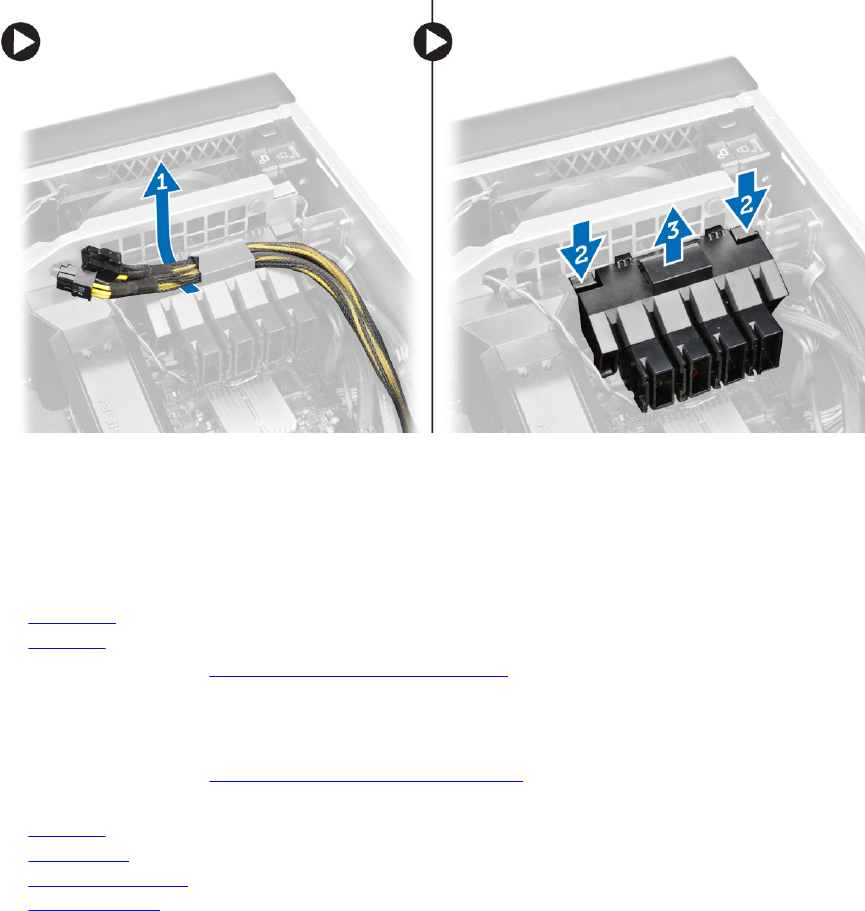
Installing the PCIe card retention
1. Place the PCIe card retention in its slot and insert the latches.
2. Route the cables through latches.
3. Install:
a. PCIe cards
b. left cover
4. Follow the procedures in After Working Inside Your Computer.
Removing the System-Fan Assembly
1. Follow the procedures in Before Working Inside Your Computer.
2. Remove:
a. left cover
b. optical drive
c. PCIe card retention
d. memory shroud
3. Remove the screws that secure the optical-drive cage.
33


















