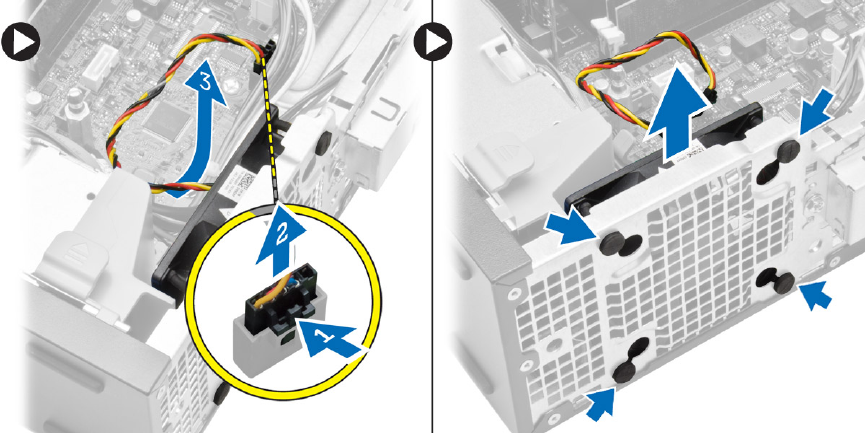
Installing the System Fan
1. Place the system-fan in the chassis.
2. Pass the grommets through the chassis and slide outward along the groove to secure it in place.
3. Connect the system-fan cable to the system board.
4. Install:
a) front bezel
b) drive cage
c) optical drive
d) cover
5. Follow the procedures in
After Working Inside Your Computer
.
Removing the Power Switch
1. Follow the procedures in
Before Working Inside Your Computer
.
2. Remove the:
a) cover
b) front bezel
c) optical drive
d) drive cage
3. Perform the following steps as shown in the illustration:
a) Disconnect the power-switch cable from the system board.
b) Unroute the cable from the system board.
21


















