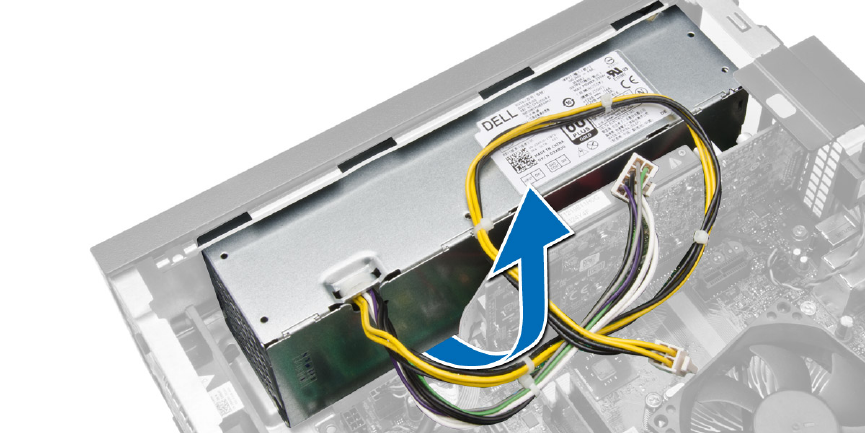
Installing the Power Supply
1. Place the power supply in the chassis and slide towards the back of the computer to secure it.
2. Tighten the screws securing the power supply to the back of the computer.
3. Connect the 4-pin and 8–pin power cables to the system board.
4. Thread the power cables into the chassis clips.
5. Install:
a) drive cage
b) optical drive
c) front bezel
d) cover
6. Follow the procedures in
After Working Inside Your Computer
.
Removing the Coin-Cell Battery
1. Follow the procedures in
Before Working Inside Your Computer
.
2. Remove the:
a) cover
b) front bezel
c) drive cage
3. Press the release latch away from the battery to allow it to pop-up from the socket and then lift the
coin-cell battery out of the computer.
27


















