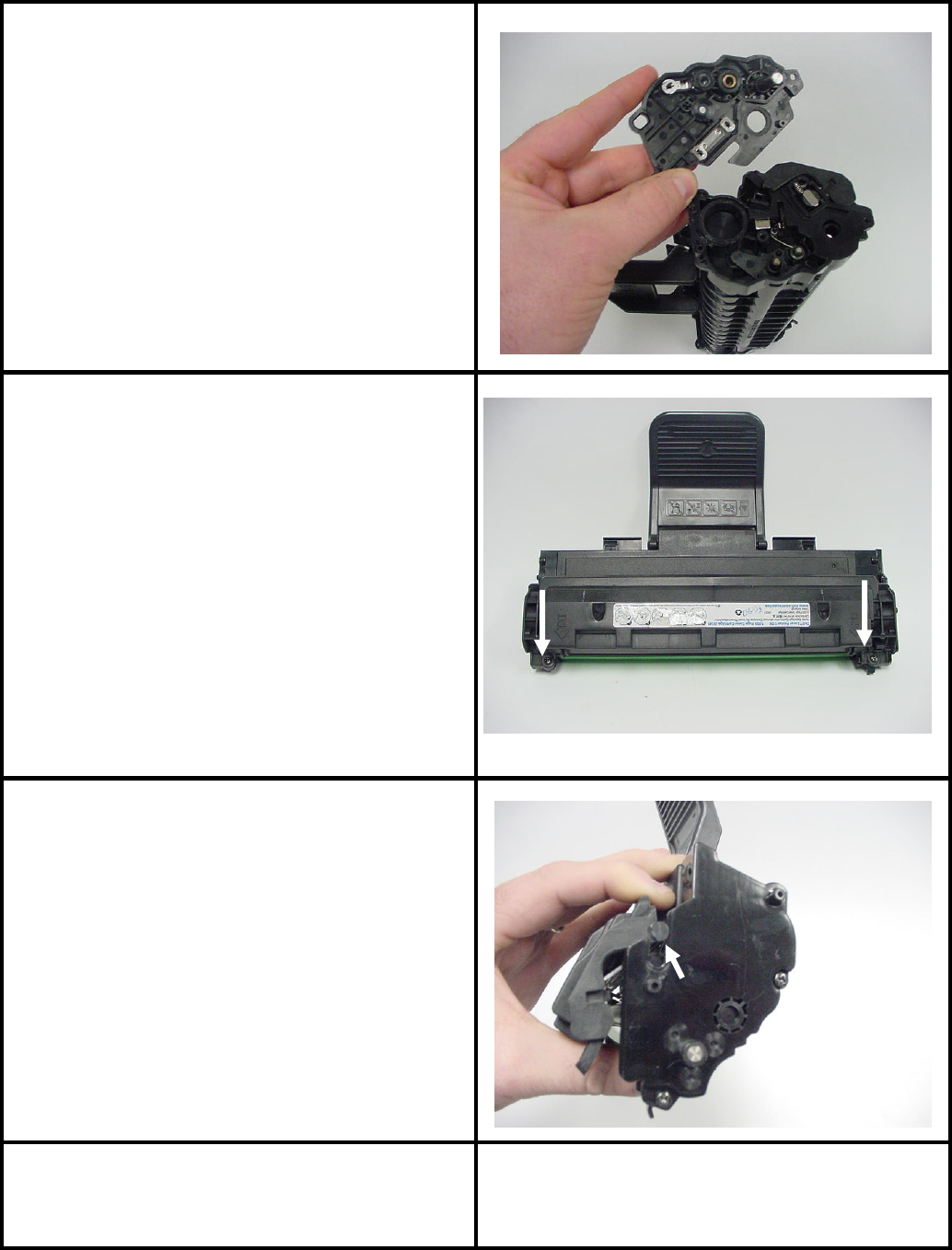
© 1998 Oasis Imaging Products, Inc. Page 2 of 9
Remanufacturing Instructions
Dell 1100 / Samsung ML 1610
Technical Support
Memphis, TN (888) 757-0762
Nashua, NH (888) 627-6555
Fig. 5
5. The waste bin is held in place by a post
that sits in a slot on the end cap. Push the
waste bin up towards the handle to remove
the post from the slot on this end cap. Set the
waste bin to the side (Fig. 5).
Fig. 4
4. Remove the two screws that secure the
waste bin to the cartridge (Fig. 4).
Fig. 3
3. Using a small flat screw driver, gently
pry and remove the end cap from the
cartridge (Fig. 3).











