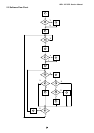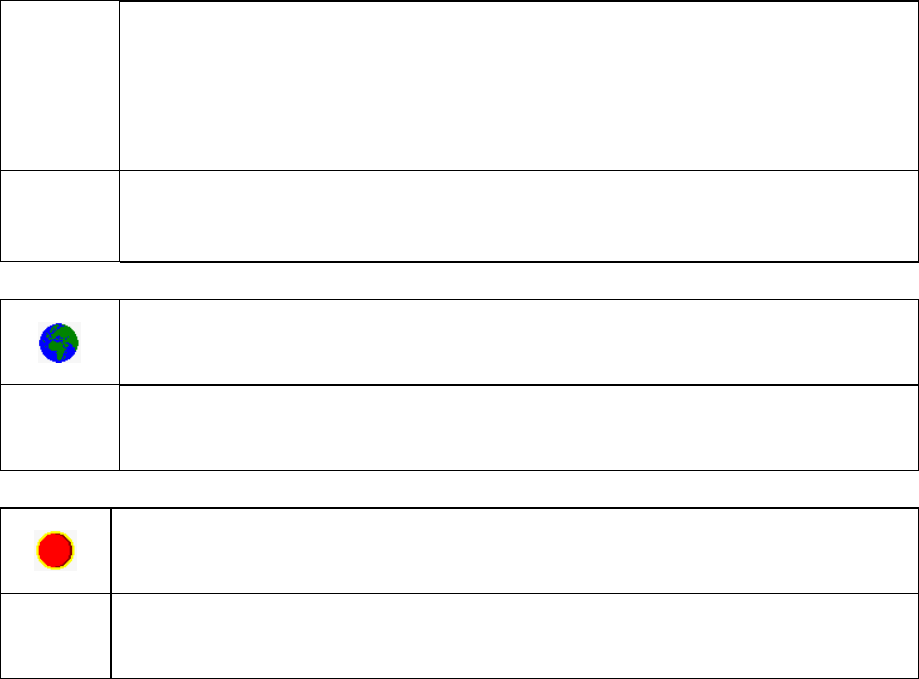
DELL E173FP Service Manual
9
OSD
Hold
Time
Setting the display duration of the OSD menu
With this function you select a value from 0 to 60 seconds.
If the set time expires without a setting being made, the OSD menu is automatically
faded out.
OSD
Lock
Setting the display of the OSD menu lock or unlock.
With this function you select Yes to lock OSD, NO to unlock it.
Setting Language
Calling the Language setting window
With this function you choose between English (default setting), French, German,
Spanish and Japanese as the language for the OSD menu.
Factory Reset
Activating the factory settings
With this function all settings except Language of OSD are reset to the factory settings
without prompting for confirmation.