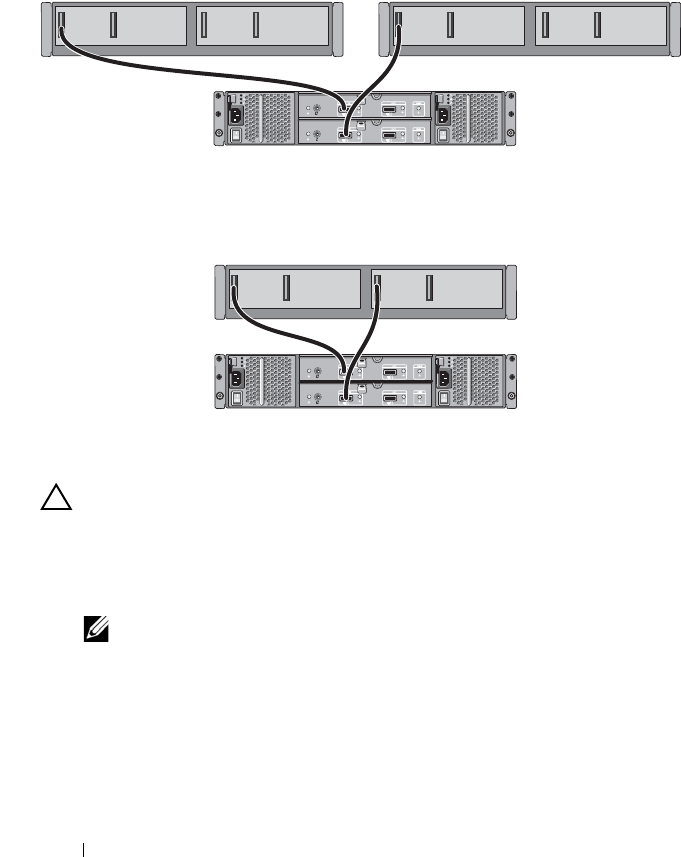
24 Operating Your Storage Enclosure
Figure 2-4. EMM Cabling Diagram in Split Mode
4
Using the enclosure mode switch, select the operating mode.
CAUTION: To safeguard your storage enclosure against power problems,
connect the AC power cable to a protected power supply, such as a UPS, line
conditioner, or surge protector. If possible, connect the two power supplies to
different circuits.
5
Connect power supplies to the power source.
NOTE: Before connecting the power supplies, ensure that the power switch
on both power supplies is in the OFF position.
6
Turn on the power switches on all power supply/cooling fan modules.
7
Turn on the host system.
8
Check the LED indicators on the front and back panel of the storage
enclosure
. If any of the LEDs are amber, see "Troubleshooting Your
Enclosure" on page 49.
host controller
two-host configuration
host controller
single-host configuration
host controller
host controller
book.book Page 24 Monday, December 7, 2009 4:51 PM


















