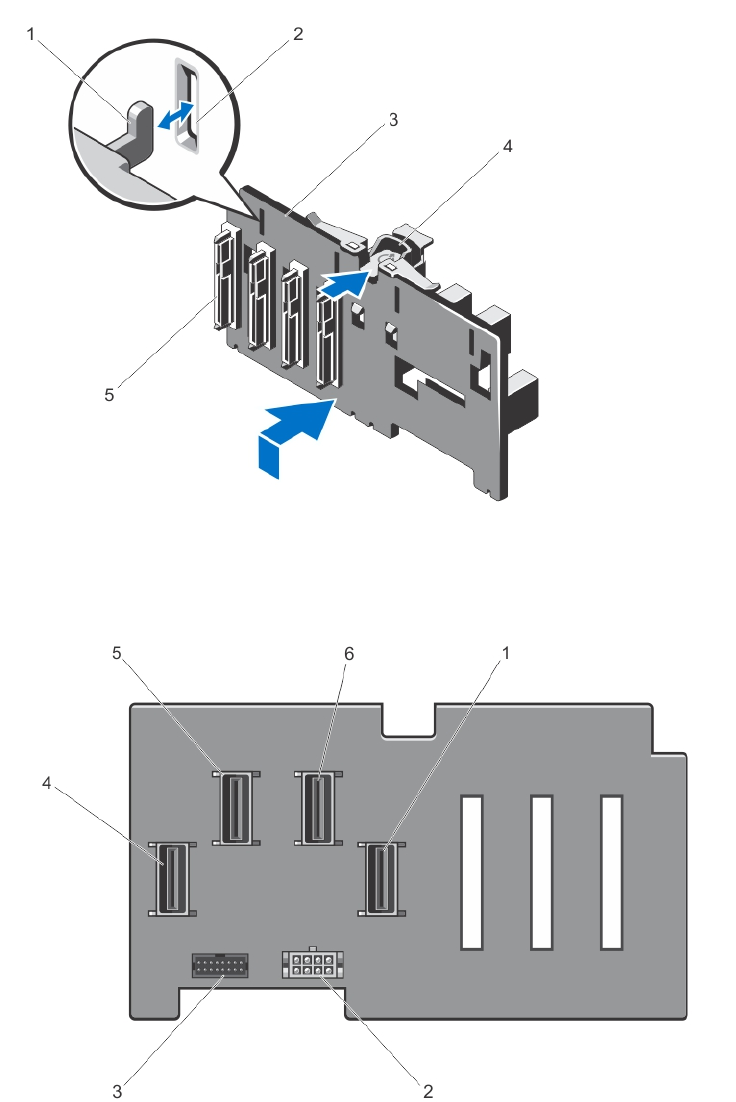
Figure 60. Removing and Installing the 2.5 Inch (x4) Dell PowerEdge Express Flash (PCIe SSD) Backplane
1. hooks (4) 2. securing slots (4)
3. PCIe SSD backplane 4. release tab
5. connectors (4)
Figure 61. Connector Diagram—2.5 Inch (x4) PCIe SSD Backplane
1.
PCIe SSD A connector 2. power connector
3. signal connector 4. PCIe SSD D connector
100


















