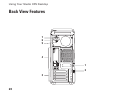21
Using Your Studio XPS Desktop
1
Padlock rings — Attaches to a standard
padlock to prevent unauthorized access to
the interior of your computer.
2
Security cable slot — Attaches a
commercially available antitheft device to
the computer.
NOTE: Before you buy a lock, ensure that it
works with the security cable slot on your
computer.
3
Expansion card slots — Provides access
to connectors on any installed PCI and
PCI express cards.
4
Back panel connectors — Connects
USB, audio, and other devices into the
appropriate connectors.
5
Power supply light — Indicates power
availability of the power supply.
NOTE: The power supply light may not be
available on all computers.
6
Voltage selector switch — Allows to
select the voltage rating appropriate for
your region.
7
Power connector — Connects to
the power cable. Appearance of this
connector may vary.