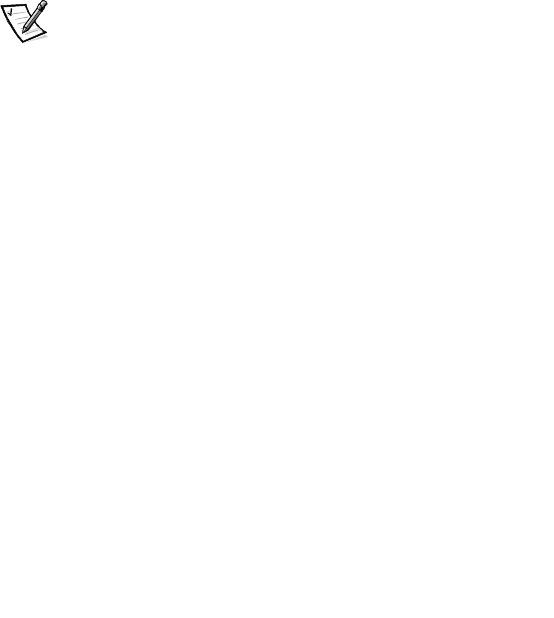
support.dell.com
Installation Overview 2-3
d. Install Dell OpenManage Array Manager on each node.
A dialog box appears, asking you if the PowerVault 660F will be used in an
MSCS cluster without storage consolidation. Select Ye s .
e. Reboot node A.
12. Shut down node B.
13. From node A, configure the RAID level on the storage system.
14. Reboot node A.
15. From node A, partition, format, and assign drive letters to the Fibre Channel hard-
disk drives in the storage system using Windows NT Disk Administrator.
16. On node A, verify disk access and functionality on all shared disks.
17. Shut down node A, power on node B, and verify disk access and functionality on
node B.
18. Shut down node B, power on node A, and install and configure the Cluster
ServicesoftwareonnodeA.
NOTICE: To avoid damage to the system, do not reboot the nodes until
you reinstall the service pack.
NOTE: If you reinstall MSCS, you must reinstall the Windows NT service pack.
19. Reinstall Windows NT Service Pack 6a or later.
20. Reboot node A and verify cluster functionality.
21. Power on node B and install the Cluster Service software on node B.
22. Reinstall Windows NT Service Pack 6a or later.
23. Reboot node B and verify cluster functionality.
24. Install and set up your application programs.
25. Install the Dell OpenManage Cluster Assistant With ClusterX software from the
management console (optional).
26. Record the configuration of the cluster using the data sheets in Appendix B,
“Cluster Data Sheets.”
Windows 2000 Cluster Installation
Overview
The following section provides an overview sequence for installing Windows 2000
Advanced Server operating system and the cluster management software on a
PowerEdge Cluster FE100/FL100 or FE200/FL200. Specific installation and configura-
tion information is provided throughout this document.








