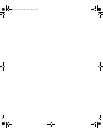Platform Guide 9
Attaching Your Cluster Shared Storage System to a SAN
This section provides the rules and guidelines for attaching your PowerEdge cluster nodes to the
shared storage systems through a Dell | EMC SAN using redundant Fibre Channel switch fabrics.
Rules and Guidelines
The rules and guidelines described in Table 1-5 apply to SAN-attached clusters.
Dell | EMC CX700
core software
2.06.700 or later;
however, Access Logix™ Option 01.01.5 or later must be
installed and enabled if two clusters or a mix of clustered and nonclustered
hosts are direct-attached to the CX700.
Additional software
application programs
EMC Navisphere Agent 6.6 or later.
EMC Navisphere Manager 6.6 or later.
EMC PowerPath
®
3.0.6 or later.
EMC AdminSnap version 2.10.06 or later
(not supported on the Dell | EMC CX300).
QLogic SANsurfer SANblade Manager for Windows version 2.0.29 or later.
Table 1-5. SAN-Attached Clusters Rules and Guidelines
Rule/Guideline Description
Primary storage Windows Server 2003, Enterprise Edition for 64-bit Itanium-based Systems
can support more than 22 shared logical drives through mount points.
Up to four Dell | EMC Fibre Channel disk arrays are supported per cluster
in a SAN environment.
Fibre Channel
switch configuration
Redundant switch fabrics required.
Fibre Channel
switch zoning
Single-initiator zoning.
Fibre Channel
switches supported
Dell | EMC DS-16B2 (Brocade SilkWorm 3800), Brocade SilkWorm 3200.
Fibre Channel
switch firmware
Version 3.1.2a or later.
Fibre Channel
HBAs supported
QLogic QLA2340.
QLogic driver version Storport driver 9.00.17 or later.
Table 1-4. Direct-Attached Clusters Rules and Guidelines (continued)
Rule/Guideline Description
N5828bk1.book Page 9 Tuesday, June 15, 2004 4:50 PM