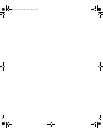10 Platform Guide
www.dell.com | support.dell.com
Obtaining More Information
See the
Dell PowerEdge Cluster FE500W-IA64 Installation and Troubleshooting Guide
for more
information about SAN-attached clusters. You can also see the Dell Support website at
support.dell.com
.
See the
Dell PowerEdge 7250 Systems Product Guide
for information about installing peripheral
system components and servicing your PowerEdge 7250 systems.
Operating system Each cluster attached to the SAN must run Windows Server 2003,
Enterprise Edition for 64-bit Itanium-based Systems.
Dell | EMC CX300 core
software
2.06.300
(with Access Logix Option 01.01.5 or later installed and Access
Control enabled) or later.
Dell | EMC CX500 core
software
2.06.500
(with Access Logix Option 01.01.5 or later installed and Access
Control enabled) or later.
Dell | EMC CX700 core
software
2.06.700
(with Access Logix Option 01.01.5 or later installed and Access
Control enabled) or later.
Additional software
application programs
EMC Navisphere Agent 6.6 or later.
EMC Navisphere Manager 6.6 or later.
EMC PowerPath 3.0.6 or later.
EMC MirrorView version 1.85.5 or later
EMC SnapView™ version 2.03.5 or later
QLogic SANsurfer SANblade Manager for Windows version 2.0.29 or later.
Table 1-5. SAN-Attached Clusters Rules and Guidelines (continued)
Rule/Guideline Description
N5828bk1.book Page 10 Tuesday, June 15, 2004 4:50 PM