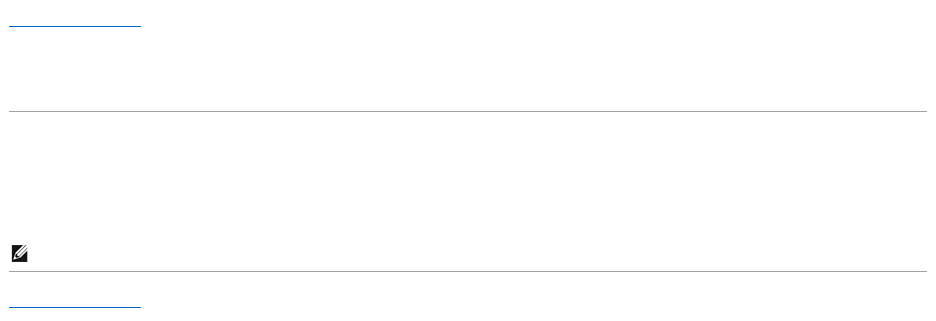
Back to Contents Page
Setting Up Your Monitor
Dell™G2410HFlatPanelMonitor
IfyouhaveaDell™desktoporaDell™portablecomputerwithinternetaccess
1. Go to http://support.dell.com,enteryourservicetag,anddownloadthelatestdriverforyourgraphicscard.
2. After installing the drivers for your Graphics Adapter, attempt to set the resolution to 1920 X 1080 again.
Back to Contents Page
NOTE:
Ifyouareunabletosettheresolutionto1920X1080,pleasecontactDell™toinquireaboutaGraphicsAdapterthatsupportstheseresolutions.


















