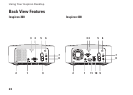21
Using Your Inspiron Desktop
1
Power button and light — Turns the power on or off when pressed. The light in the
center of this button indicates the power state:
Off — The computer is either turned off, in hibernate mode, or is not receiving power.•
Solid white — The computer is on.•
Solid amber — The computer is in sleep state or there is a problem with the system board.•
Blinking amber — Indicates a problem with the system board or the power supply.•
NOTE: For information on power problems, see “Power Problems” on page 33.