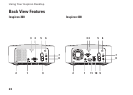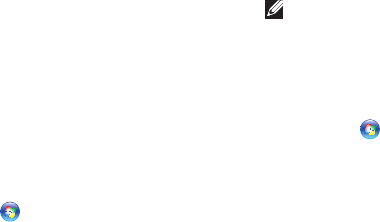
29
Using Your Inspiron Desktop
Backing Up Your Data
It is recommended that you periodically back up
files and folders on your computer.
To back up files:
Windows XP
Click 1. Start→ All Programs→ Accessories→
System Tools→ Backup.
Follow the instructions on the 2. Backup or
Restore wizard.
Windows Vista
Click 1. Start → Control Panel→ System
and Maintenance→ Back Up and Restore
Center→ Back up files.
If the 2. User Account Control window appears,
click Continue.
NOTE: Certain editions of Windows Vista
provide an option to back up your computer.
Follow the instructions on the 3. Backup or
Restore wizard.
Windows 7
Click 1. Start → Control Panel→ System
and Security→ Back Up and Restore.
Click 1. Set up backup....
Follow the instructions on the 2. Configure
Backup wizard.