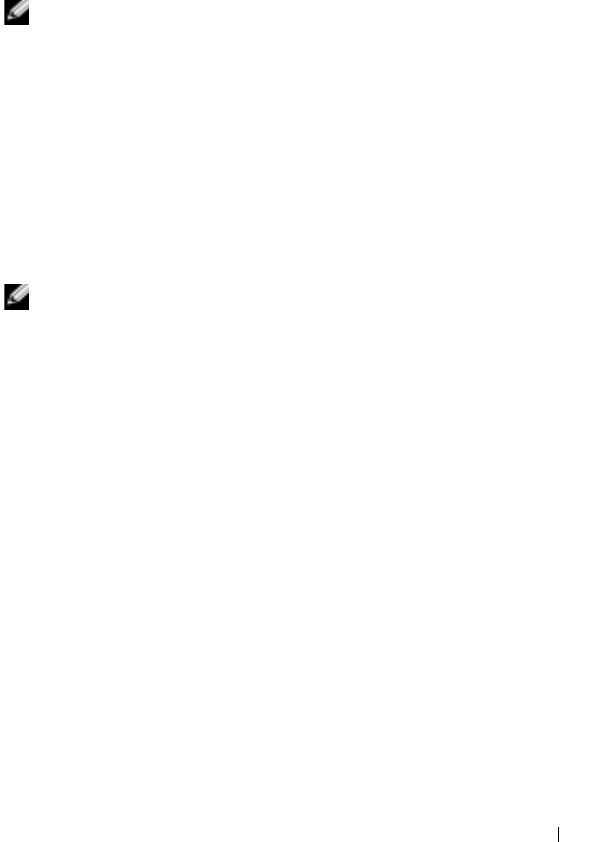
Communicating and Scheduling 87
About Microsoft
®
Pocket Outlook
Pocket Outlook includes Calendar, Contacts, Tasks, Messaging, and Notes.
You can use these programs individually or together. For example, e-mail
addresses stored in Contacts can be used to address e-mail messages
in Messaging.
NOTE: Pocket Outlook is pre-installed on your device. If not already installed,
your Dell Getting Started CD has a copy of the Pocket Outlook installation
program. Ensure that you install Pocket Outlook and not Outlook Express. Note
that you can only install Pocket Outlook once, as it is a licensed version.
Using Microsoft ActiveSync
®
, you can synchronize information on your
computer in Microsoft Outlook or Microsoft Exchange. You can also
synchronize this information directly with an Exchange server. Each time
you synchronize, ActiveSync compares the changes you made on your device
and computer or server and updates both with the latest information. For
information on using ActiveSync, see ActiveSync Help on your computer.
You can switch to any of the following programs through the
Start
menu.
NOTE: For detailed information about Calendar, Contacts, Tasks, Messaging,
and Notes, among other things, see Help on your device.
Categories
Use categories to group related contacts, tasks, and appointments. For
example, you can assign work-related contacts to the Business category and
personal contacts to the Personal category so that you can quickly find
contact information. You can also create your own categories, such as Family,
to group your relatives' contact information.
Creating a Category
To create a category:
1
From the program, tap an existing item or create a new one.
2
For a new item in Calendar, Contacts, and Tasks, tap
Categories.
3
Ta p
New,
enter the category name, and tap
Done.
The new category is automatically assigned to the item.


















