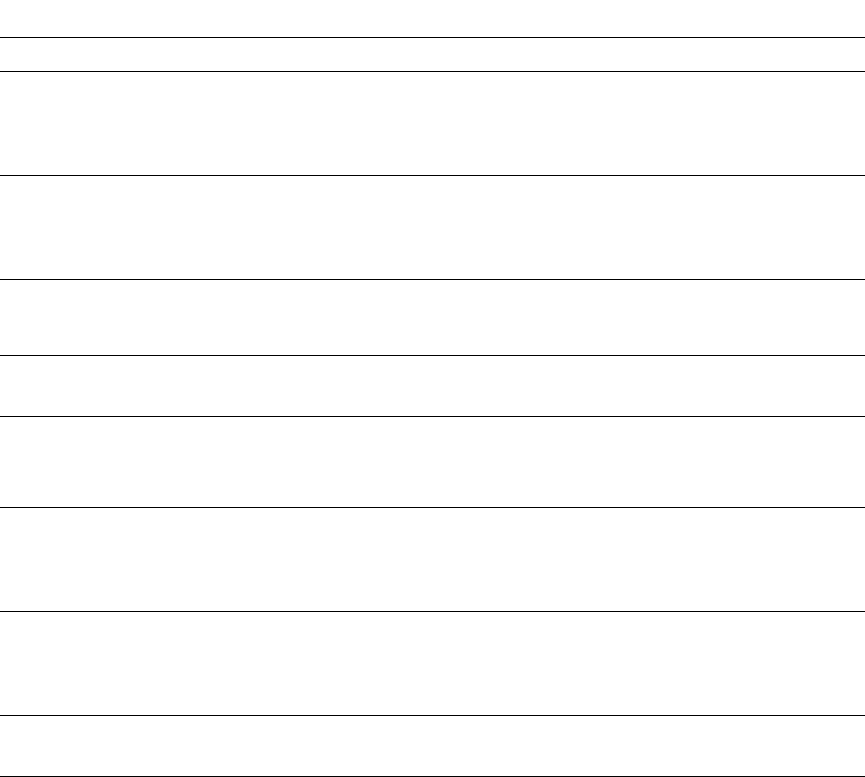
38
|
Operation
Table 7. Settings (continued)
Description Default SettingAvailable Settings
Battery Saving Mode [Disabled] [10%] [20%] [30%]...[100%]
The UPS output is turned off in five minutes if the
UPS is on battery and output power is below the
selected level.
Disabled
On Battery Notice Delay [0] [1s] [2s]...[99s]
The UPS issues a “UPS on battery” notice in the
specified number of seconds after the UPS starts to
discharge the batteries.
0s
Site Wiring Fault Alarm [Enabled] [Disabled] Disabled for 208V
models; Enabled for
all others
External Battery Module (EBM) [0] [1]
See “Configuring the UPS for an EBM” on page 44.
0
Charger [Enabled] [Disabled]
If Enabled, batteries charge normally.
If Disabled, the battery charger is off.
Enabled
Battery Charge % to Restart [0%] [10%] [20%] [30%]...[100%]
When enabled, automatic restart is made when the
battery charge state reaches the selected level. If set
to 0, the feature is disabled.
0%
Battery Low Alarm [Immediate] [2 min] [3 min] [5 min]
If you select a value, the battery low alarm triggers
when the set amount of backup time
(approximately) remains in the batteries.
3 min
Automatic Battery Tests [Enabled] [Disabled]
See “Running Automatic Battery Tests” on page 45.
Enabled


















