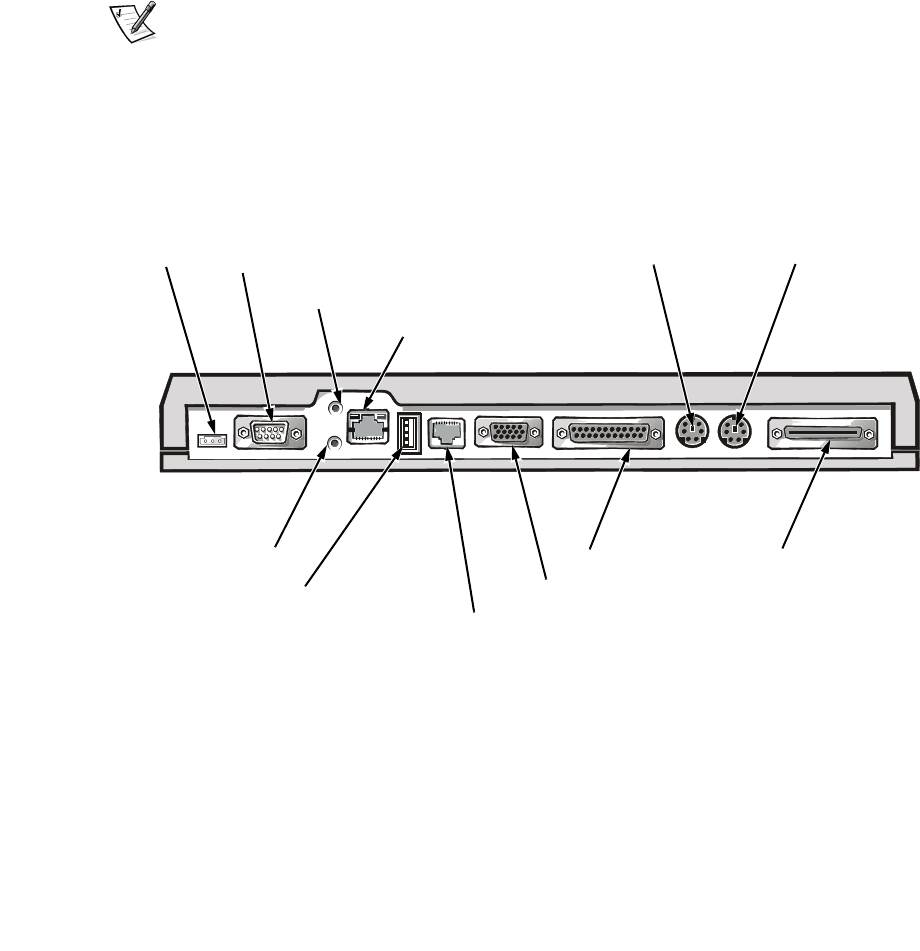
1-6 Dell Latitude L400 Advanced Port Replicator User’s Guide
Use the following instructions to attach external devices to the APR.
NOTICE: The NIC and the two PS/2 connectors on the back of the APR are
inverted (as viewed while facing the back of the APR). Before attaching any
cables, verify that the connector pins are aligned correctly to avoid damag-
ing the connectors.
1. Refer to Figure 1-1 to attach external devices to the appropriate connectors on
the back of the APR.
NOTES: If the cable connector from the external device has thumbscrews, be
sure to tighten them to ensure a proper connection.
To connect the computer to a small computer system interface (SCSI) device,
you must attach a SCSI PC Card to your computer. See “PC Cards” in your online
Dell Latitude L400 User’s Guide for information about using PC Cards.
NOTICE: Do not plug a telephone line into the NIC connector.
For detailed information on using external devices with your computer, see
“Using External Devices” in your online User’s Guide.
Figure 1-1. Attaching External Devices to the APR
2. Connect the external devices to their power sources, if applicable.
PS/2 mouse connector keyboard connector
USB connector
serial connector
parallel connector
monitor connector
network connector
microphone connector
AC adapter connector
headphone/speakers connector
modem connector
external media bay
2C982bk0.book Page 6 Friday, February 16, 2001 3:28 PM


















