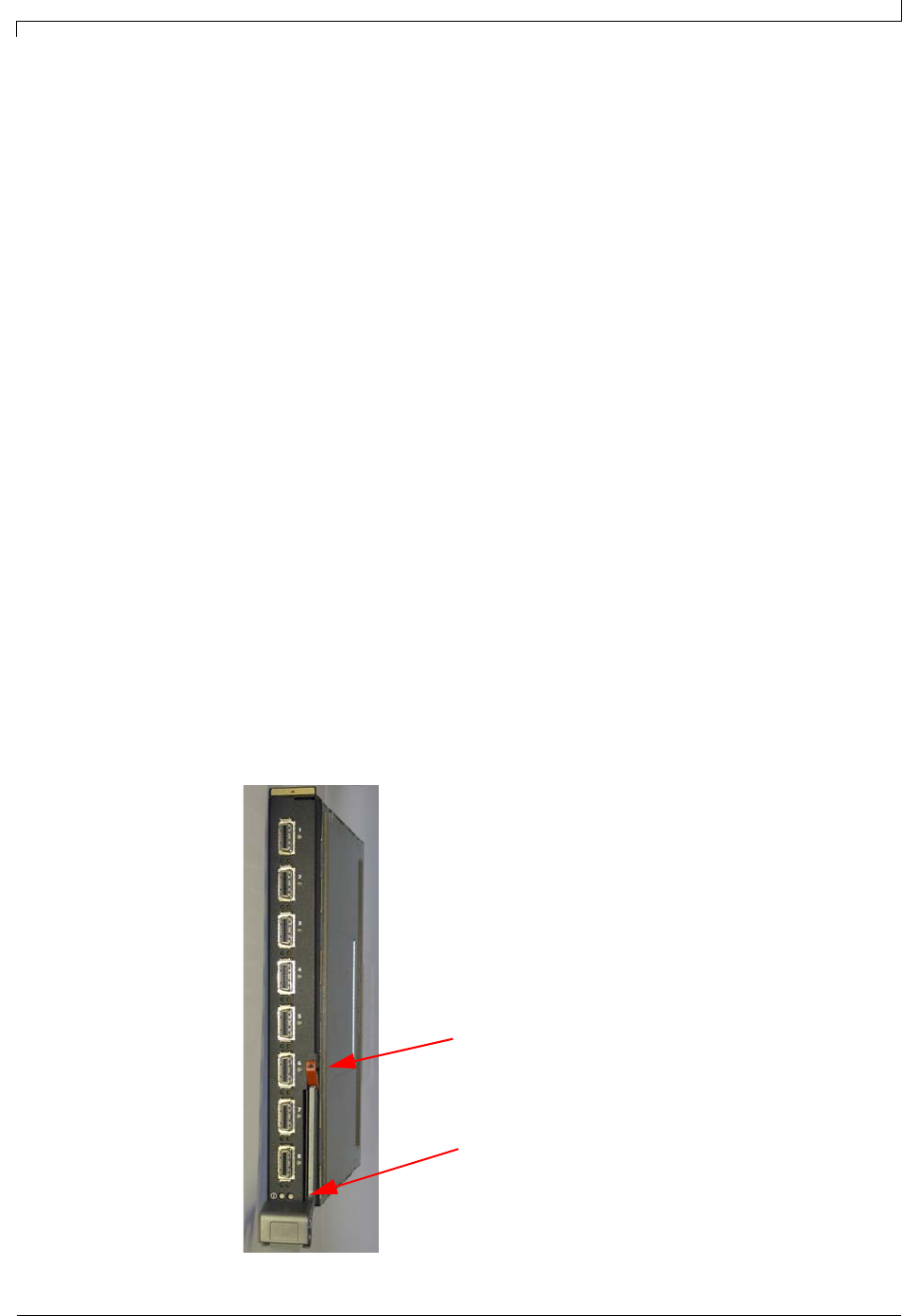
Rev 1.7 Mellanox Technologies
6
1 Overview
The Mellanox M2401G 20Gb/s InfiniBand Switch Blade for Dell PowerEdge M1000e-series Blade
Enclosures provides a high bandwidth, low latency, low power fabric for Enterprise Data Center
and High-Performance Computing environments. Based on the third generation InfiniScale® III
InfiniBand switch device, the platform delivers an ideal balance between cost and performance.
When used in conjunction with ConnectX® InfiniBand dual port I/O cards clustered data bases,
parallelized applications and transactional services applications will achieve significant perfor
-
mance improvements resulting in reduced completion time and lower cost per operation.
The switch platform comes pre-installed with all necessary firmware, and configured for standard
operation within an InfiniBand fabric, and requires an InfiniBand compliant Subnet Manager run
-
ning from one of the hosts. All that is required for normal operation is to follow the usual precau-
tions for installation and connection from the switch to the HCAs or other switches. Once
connected, the Subnet Management software automatically configures and begins utilizing the
switch.
It is recommended that Mellanox OpenFabrics software package be installed on all nodes con-
nected to the M2401G. The software package provides a subnet manager and network management
tools as well as connectivity software for servers and storage, and is available on the Mellanox web
site. See
“Cluster Management and Firmware” on page 14. for more information.
Basic installation, hot-swapping components and hardware maintenance is covered in “Installa-
tion and Basic Operation” on page 9.
The M2401G switch has a Hot Swap controller and a PSOC Management IC.
Figure 1: Switch Front Panel and Locking Mechanism
Locking Mechanism
Switch Status Lights


















