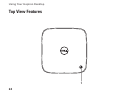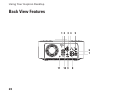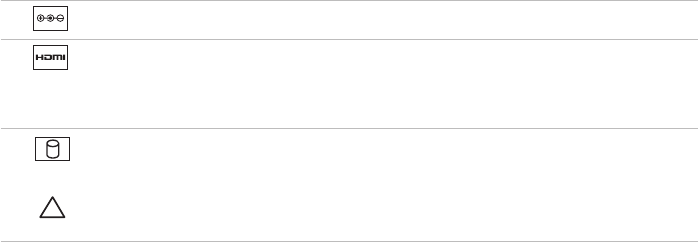
28
Using Your Inspiron Desktop
9
AC adapter connector — Connects to the AC adapter to power the computer.
10
HDMI connector — Connects to a TV for both 2.1 audio and video signals.
NOTE: When both HDMI and line‑out connectors are connected, audio is routed through the
line‑out connectors (analog) and not through the HDMI connector.
11
Hard drive activity light — Turns on when the computer reads or writes data. A white
light indicates hard drive activity.
CAUTION: To avoid loss of data, never turn off the computer while the hard drive activity
light is blinking.