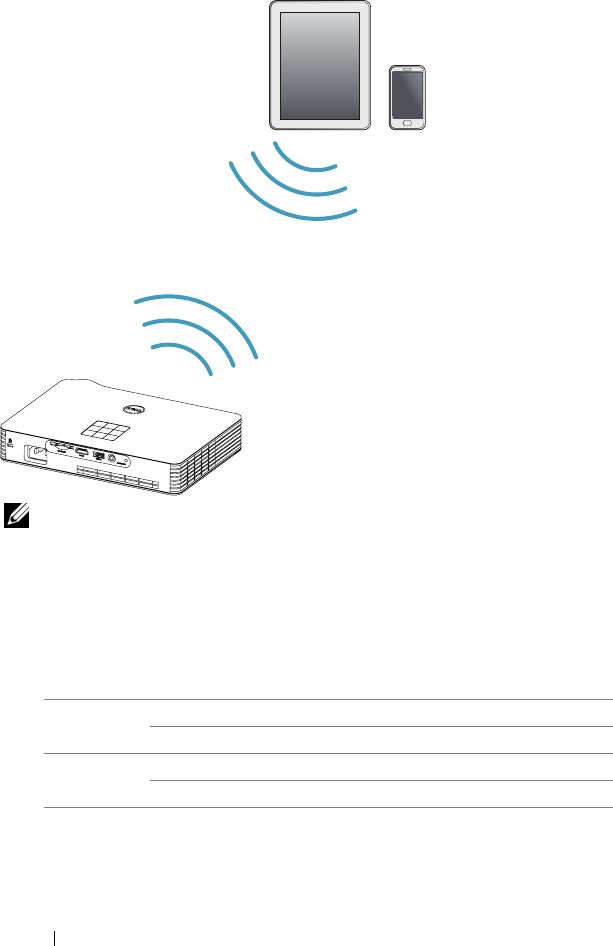
10 Connecting Your Projector
Connecting to Smartphone or Tablet Using Wi-Fi
NOTE: Dell M900HD supports MobiShow and WiFi-Doc functions.
They are applications which transmit supported content from your
Android or iOS devices wirelessly. After installing and launching the
application on your mobile device, enable Wi-Fi on your mobile
device and connect to the projector network, Dell M900HD. For
more Information, please visit go to Dell Support site at
dell.com/support.
Files supported are:
MobiShow Photo Format PtG Format
JPEG/JPG PtG2
WiFi-Doc Document Format Picture Format
MS Word/Excel/PowerPoint/PDF/Text JPEG/JPG


















