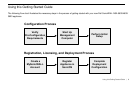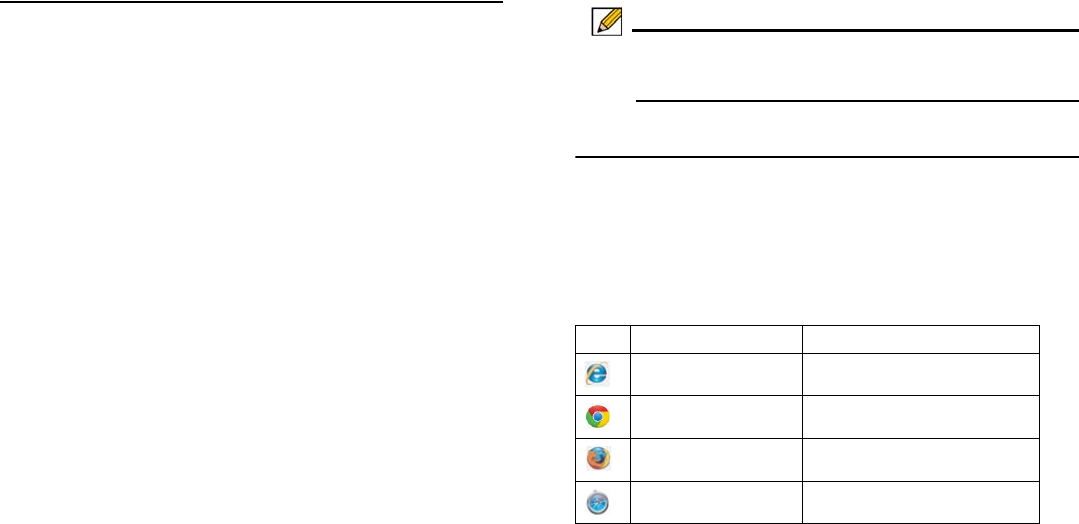
12 | Determining the WAN Type
Determining the WAN Type
Before configuring your NSA appliance, you will need to
determine the type of WAN connection your setup will use.
SonicOS supports the following types:
• Static—Configures the appliance for a network that uses
static IP addresses.
• DHCP—Configures the appliance to request IP settings from
a DHCP server on the Internet.
• PPPoE—Point-to-Point Protocol over Ethernet (PPPoE) is
typically used with a DSL modem. If your ISP requires
desktop software, a username, and password, select NAT
with PPPoE mode.
• PPTP—Point-to-Point Tunneling Protocol (PPTP) is used for
encrypted connections to a remote server. PPTP typically
supports older Microsoft Windows implementations requiring
tunneling connectivity.
• L2TP—Layer 2 Tunneling Protocol (L2TP) uses IPsec to
connect to a L2TP server and encrypts all data transmitted
from the client to the server. It does not encrypt network traffic
to other destinations. If L2TP is not available in the Setup
Wizard, you can configure it later in the SonicOS
management interface.
Note: For more information regarding other supported WAN
types such as Wire Mode or Tap Mode, refer to the
SonicOS Administrator’s Guide.
System Requirements
Before beginning the setup process, verify that you have:
• An Internet connection
• A Web browser supporting Java Script and HTTP uploads.
Accepted Browser Browser Version Number
Internet Explorer 8.0 and higher
Chrome 18.0 and higher
Firefox 16.0 and higher
Safari 5.0 and higher