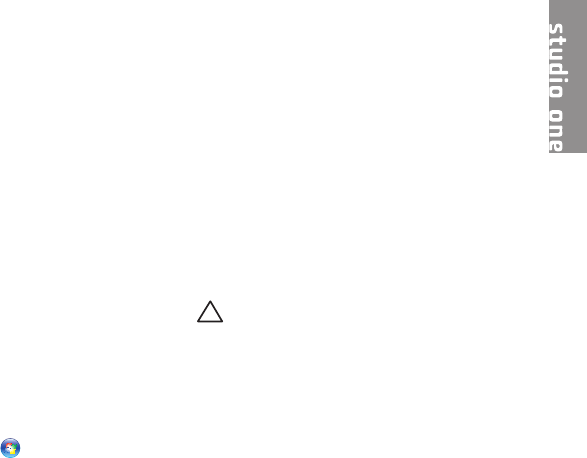
23
This section provides troubleshooting
information for your computer. If you cannot
solve your problem using the following
guidelines, see “Using Support Tools” on
page 30 or “Contacting Dell” on page 44.
Touch Screen Problems
Some or all multi-touch features are not
working —
Certain multi-touch features may be •
disabled. To enable multi-touch features,
click the Multi-touch settings icon in the
system tray.
Certain touch screen features may be •
disabled. To enable the touch screen
features, click Start → Control Panel→
Pen and Input Devices.
The multi-touch feature may not be •
supported by the application.
If the touch screen starts losing its
sensitivity — The touch screen may have
foreign particles (such as sticky notes) that are
blocking the touch sensors. To remove these
particles:
Turn off the computer.1.
Disconnect the power cord from the wall 2.
outlet.
CAUTION: Do not use water or a cleaning
liquid to wipe the touch screen.
Use a clean, lint-free cloth (can spray mild, 3.
non abrasive cleaner or water on cloth if
needed, but not on screen) and wipe the
surface and sides of the touch screen to
remove any dirt or fingerprints.
Solving Problems


















