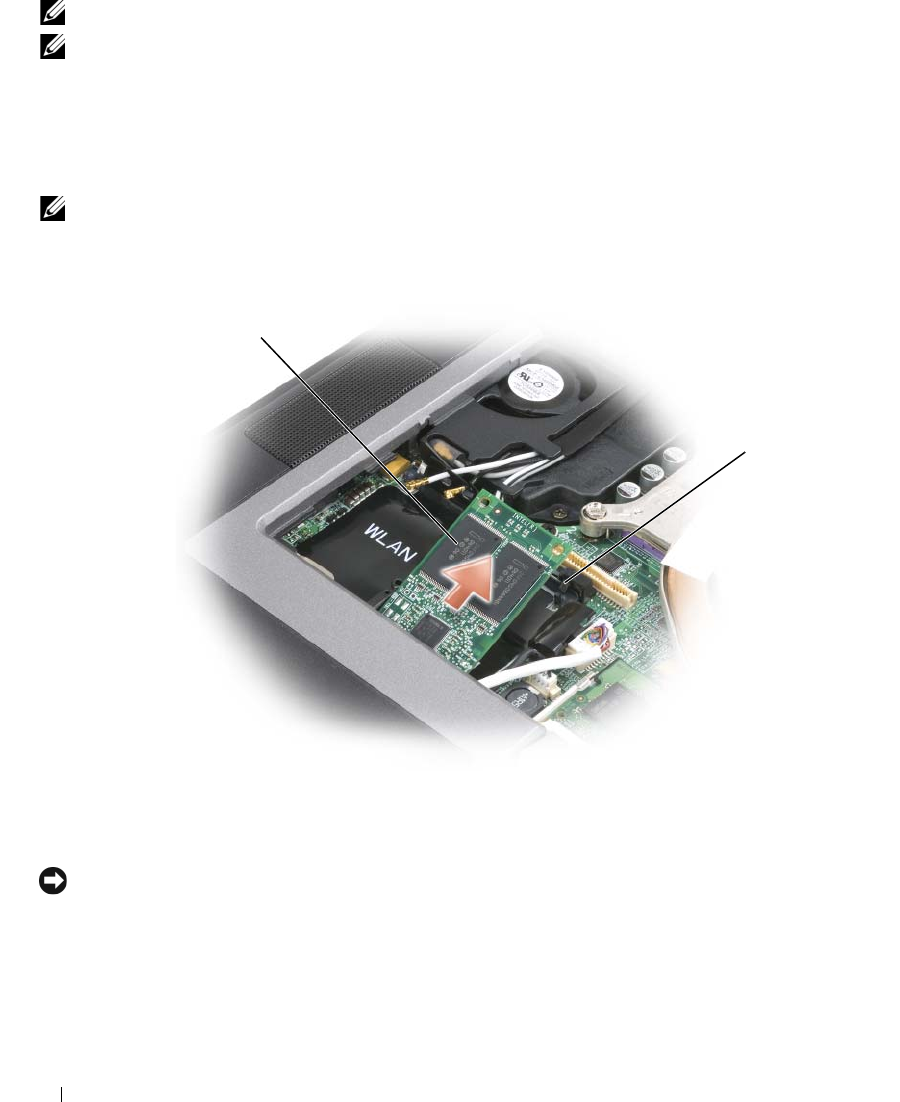
124 Adding and Replacing Parts
NOTE: This card is only compatible with the Microsoft Windows Vista
®
operating system.
NOTE: If you ordered a FCM card with your computer, the card is already installed.
1
Follow the procedures in "Before You Begin" on page 107.
2
Remove the hinge cover (see "Hinge Cover" on page 112).
3
Remove the keyboard (see "Keyboard" on page 113).
4
Ground yourself by touching one of the metal connectors on the back of the computer.
NOTE: If you leave the area, ground yourself again when you return to the computer.
5
Release the card by pushing the metal securing brackets away from the card until the card pops up
slightly.
6
Lift the card out of its connector.
NOTICE: This card works only in the WWAN card connector. When installing this card, do not install it in the
WLAN card connector. Doing so may cause damage to your computer.
7
Install the card by aligning it with the connectors at a 45 degree angle and pressing the card into the
connector until it clicks.
8
Reinstall the keyboard and hinge cover.
1 FCM card 2 metal securing brackets (2)
1
2


















