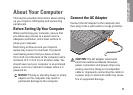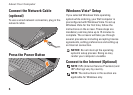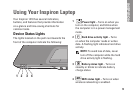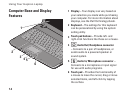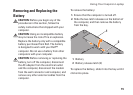8
About Your Computer
NOTE: Have your ISP information ready.
If you do not have an ISP, the Connect to the
Internet wizard can help you get one.
Save and close any open files, and exit any 1.
open programs.
Click 2. Start
→ Control Panel.
Under 3. Network and Internet, click Connect
to the Internet.
The Connect to the Internet window appears.
Click either 4. Broadband (PPPoE) or Dial-up,
depending on how you want to connect:
Choose a. Broadband if you use a DSL,
satellite modem, cable TV modem,
or Bluetooth
®
wireless technology
connection.
Chose b. Dial-up if you use an optional USB
dial-up modem or ISDN.
NOTE: If you do not know which type of
connection to select, click Help me choose
or contact your ISP.
Follow the instructions on the screen and 5.
use the setup information provided by your
ISP to complete the setup.
Transferring Information to a New Computer
Click the 1. Windows Vista Start button
,
and then click Transfer files and settings →
Start Windows Easy Transfer.
In the 2. User Account Control dialog box, click
Continue.
Click 3. Start a new transfer or Continue a
transfer in progress.
Follow the instructions provided on the 4.
screen by the Windows Easy Transfer
wizard.