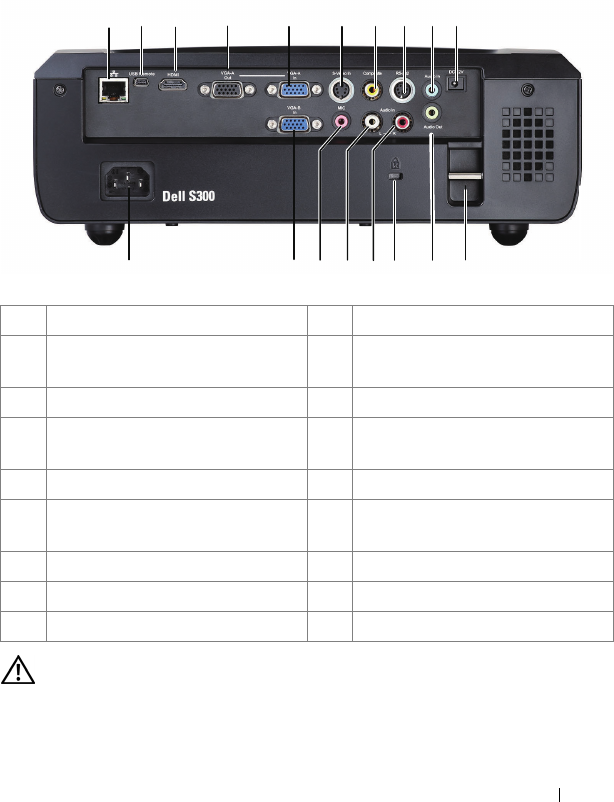
Connecting Your Projector 9
2
Connecting Your Projector
CAUTION: Before you begin any of the procedures in this section, follow the
Safety Instructions as described on page 7.
1 RJ45 connector 10 +12V DC out connector
2 Mini USB connector for remote
mouse and firmware upgrade
11 Security bar
3 HDMI connector 12 Audio output connector
4 VGA-A output
(monitor loop-through)
13 Audio-B right-channel input
connector
5 VGA-A input (D-sub) connector 14 Security cable slot
6 S-Video connector 15 Audio-B left-channel input
connector
7 Composite Video connector 16 Microphone connector
8 RS232 connector 17 VGA-B input (D-sub) connector
9 Audio-A input connector 18 Power cord connector
3 4 5 6 7
8
15 14
1
2
13
9 10
1118 1617 12


















