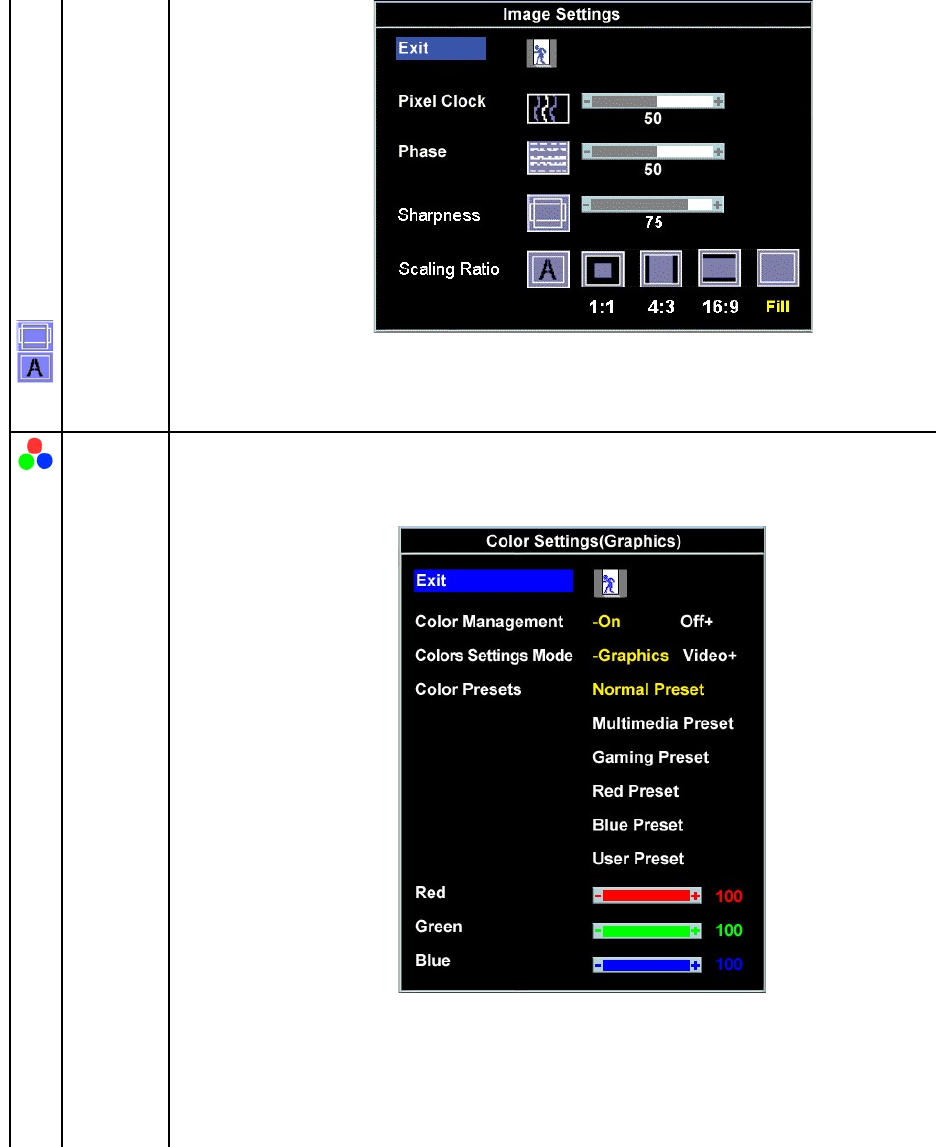
Sharpness
Scaling Ratio
The Sharpness adjustment allow you to improve the sharpness of texts. There are five levels for adjustment totally. (0, 25, 50, 75, 100)
The Scaling Ratio adjustment allow you to change the image scale with various default settings.
NOTE: WhenusingDVIsource,thePixelClock,PhaseandSharpnesssettingsarenotavailable.
NOTE:
Scaling Ratio is not available if the resolution of video signal is greater than 1680x1050. However, 16:9 and Fill will be available for
video timing.
Color
Settings
Normal Preset
Multimedia
Preset
Gaming Preset
Red Preset
Blue Preset
User Preset
Color Settings adjust the color temperature.
Color Settings has the following options:
Color Management : You can choose to enable or disable this option.
Color Settings Mode : You can choose between a Graphics and a Video mode. If your computer is connected to your monitor, choose
Graphics. If a DVD, STB, or VCR is connected to your monitor, choose Video.
Color Presets: You can choose different color presets for different viewing modes.
In the Graphics mode, you can choose Normal Preset, Multimedia Preset, Gaming Preset, Red Preset, Blue Preset or User Preset;
l Normal Preset is selected to obtain the default (factory) color settings. This setting is also the “sRGB”
standard default color space.
l Select Multimedia Preset to view media applications.
l Select Gaming Preset for playing games in your computer.
l Select Red Preset for a reddish tint. This color setting is used for color-
intensive applications (photograph image editing, multimedia,
movies, etc.).
l
Select Blue Preset for a bluish tint. This color setting is used for text based applications (spreadsheets, programming, text editors, etc..
l
User Preset: Use the plus and minus buttons to increase or decrease each of the three colors (R, G, B) independently, in single
increments, from 0 to 100.


















