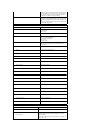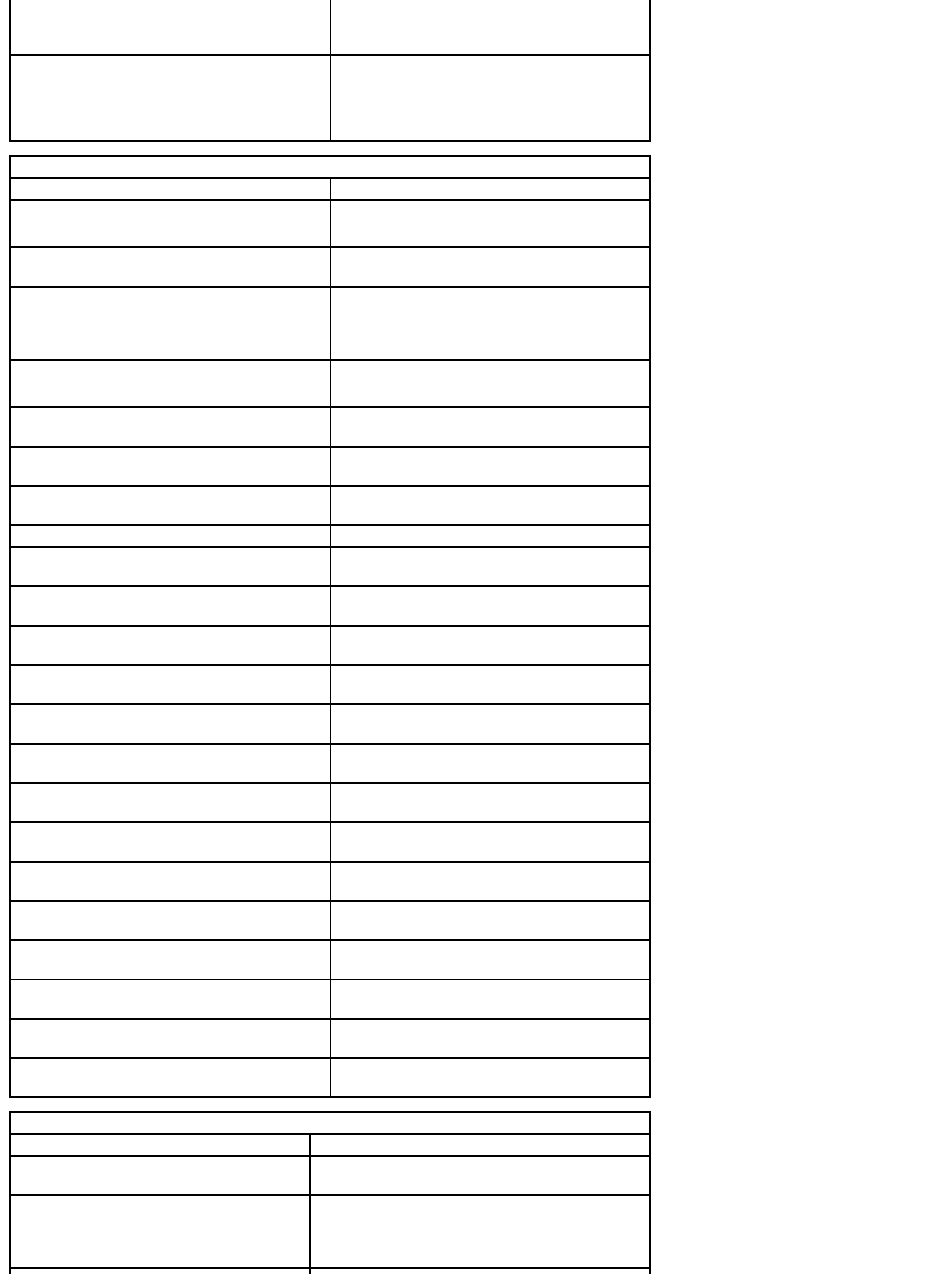
Note: The platform can accommodate third and fourth
3.5-inch hard drives in the flex bay or the optical drive
bay. (4 HDD support is limited to SATA only & tower
orientation only, SAS is limited to 3 HDD)
Available devices
3.5-inch SATA hard drives
SATA DVD, SATA CD-RW/DVD Combo, SATA DVD+/-RW,
SATA BD Combo (Blu-Ray playback only), SATA Blu-ray
R/W
One 3.5-inch USB media card reader with Bluetooth®
Internal USB floppy drive
Connectors
External connectors:
Video
(Depending on video card)
DVI connector
Display port
Networkadapter
RJ-45 connector
USB
USB 2.0 compliant, support 2.0 A sustained charge to
power external USB devices
Two internal connectors
Two in front
Six at the back
Audio
Two rear connectors for line-in and line-out
Two front-panel connectors for headphones and
microphone
Serial
One 9-pin connectors; 16550C-compatible
PS/2
Two 6-pin mini-DIN connector
IEEE1394a
One front-panel 6-pin connector (with optional card)
System board connectors:
Serial ATA
Seven 7-pin connectors
InternalUSBdevice
One 10-pin connector
Processor fan
One 4-pin connector
Chassisfan
One 3-pin connector
HDDcagefan
One 3-pin connector
PCI 2.3
Two 124-pin connectors
PCI Express x8
Two 98-pin connector
PCI Express x16
Two 164-pin connector
Front panel control (USB included)
One 40-pin connector
FrontpanelaudioHDAheader
One 10-pin connector
Processor
One 1366-pin connector
Memory
Six 240-pin connectors
Processor Power
One 8-pin connector
Power
One 24-pin connector
Controls and Lights
Front of the computer:
Powerbutton
Push button
Powerlight
Amber light . Solid amber indicates a problem with an
installed device; blinking amber indicates an internal
power problem.
Green light . Blinking green in sleep state; solid green for
power-on state.