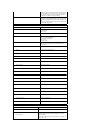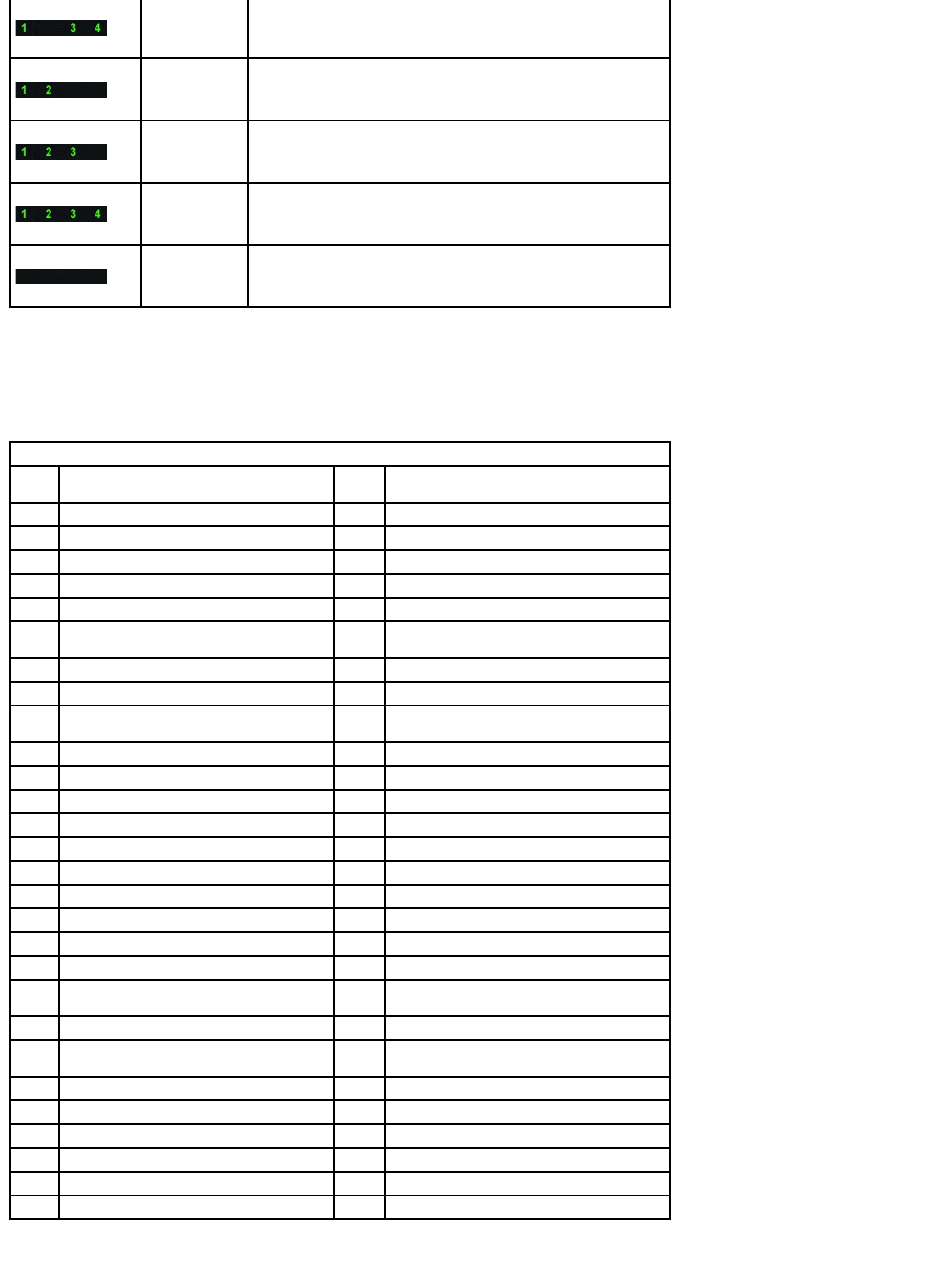
Beep Codes
When errors occur during a boot routine that cannot be reported on the monitor, the computer may emit a beep code that identifies the problem. The beep
code is a pattern of sounds: for example, one beep followed by a second beep, then followed by a burst of three beeps (code 1-1-3) means that the computer
was unable to read the data in nonvolatile random-access memory (NVRAM). If the system loses power and beeps constantly when you turn it back on, the
BIOS is probably corrupted.
1 - On
2 - Off
3 - On
4 - On
Possible system board resource and/or system board hardware failure.
1 - On
2 - On
3 - Off
4 - Off
Possible system resource configuration error.
1 - On
2 - On
3 - On
4 - Off
Other failure.
1 - On
2 - On
3 - On
4 - On
End of POST - Hand off to boot.
1 - Off
2 - Off
3 - Off
4 - Off
The system is in a normal operating condition after POST.
System Beep Codes
Beep
Code
Description
Beep
Code
Description
1-1-2
CPU register test in progress
2-4-3
1st 64 K RAM chip or data line failure - bit E
1-1-3
CMOS read/write test in progress or failure
2-4-4
1st 64 K RAM chip or data line failure - bit F
1-1-4
BIOS ROM checksum in progress or failure
3-1-1
Slave DMA register test in progress or failure
1-2-1
Timer Test in progress or failure
3-1-2
Master DMA register test in progress or failure
1-2-2
DMA initialization in progress or failure
3-1-3
Master IMR test in progress or failure
1-2-3
DMA page register read/write test in
progress or failure
3-1-4
Slave IMR test in progress or failure
1-3-1
RAM refresh verification in progress or failure
3-2-2
Interrupt vector loading in progress
1-3-2
1st 64 K RAM test in progress or failure
3-2-4
Keyboard controller test in progress or failure
1-3-3
1st 64 K RAM chip or data line failure (multi
bit)
3-3-1
CMOS power fail and checksum test in
progress
1-3-4
1st 64 K RAM odd/even logic failure
3-3-2
CMOS Config info validation in progress
1-4-1
1st 64 K RAM address line failure
3-3-3
RTC/Keyboard controller not found
1-4-2
1st 64 K RAM parity test in progress or failure
3-3-4
Screen memory test in progress or failure
1-4-3
Fail-safe timer test in progress
3-4-1
Screen initialization test in progress or failure
1-4-4
Software NMI port test in progress
3-4-2
Screen retrace tests test in progress or failure
2-1-1
1st 64 K RAM chip or data line failure - bit 0
3-4-3
Search for video ROM in progress
2-1-2
1st 64 K RAM chip or data line failure - bit 1
4-2-1
Timer tick interrupt test in progress or failure
2-1-3
1st 64 K RAM chip or data line failure - bit 2
4-2-2
Shutdown test in progress or failure
2-1-4
1st 64 K RAM chip or data line failure - bit 3
4-2-3
Gate A20 failure
2-2-1
1st 64 K RAM chip or data line failure - bit 4
4-2-4
Unexpected interrupt in Protected Mode
2-2-2
1st 64 K RAM chip or data line failure - bit 5
4-3-1
RAM test in progress or failure above address
0FFFFh
2-2-3
1st 64 K RAM chip or data line failure - bit 6
4-3-2
No memory in Bank 0
2-2-4
1st 64 K RAM chip or data line failure - bit 7
4-3-3
Interval Timer Channel 2 test in progress or
failure
2-3-1
1st 64 K RAM chip or data line failure - bit 8
4-3-4
Time-Of-Day Clock test in progress or failure
2-3-2
1st 64 K RAM chip or data line failure - bit 9
4-4-1
Super I/O chip failure
2-3-3
1st 64 K RAM chip or data line failure - bit A
4-4-4
Cache test failure
2-3-4
1st 64 K RAM chip or data line failure - bit B
2-4-1
1st 64 K RAM chip or data line failure - bit C
2-4-2
1st 64 K RAM chip or data line failure - bit D