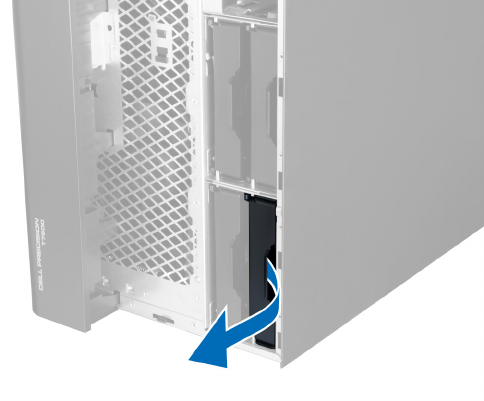
Installing the Front Cover
1. Place the front cover on the computer.
2. Press down on the front cover till it clicks into place.
3. Follow the procedures in
After Working Inside Your Computer
.
Removing the Hard Drive
1. Follow the procedures in
Before Working Inside Your Computer
.
2. Remove the front cover.
3. Pull the clasp of the hard-drive bracket in an outward direction.
Figure 4.
4. Slide the hard-drive bracket in an outward direction to remove it from the computer.
11


















