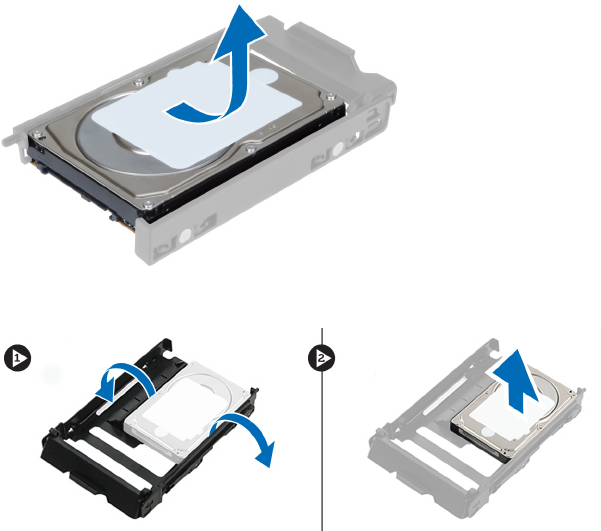
8. Lift the hard drive in an upward direction to remove it from the hard-drive bracket.
9. If a 2.5 inch hard drive is installed , Push the retention clips in an outward direction and lift up the drive to remove it
from the 3.5 inch hard-drive caddy.
Installing the Hard Drive
1. If a 2.5–inch hard drive is installed, place the hard drive to the hard-drive caddy until it snaps to its place.
2. Flex the hard-drive bracket and then insert the hard drive into the bracket.
3. Slide the hard-drive bracket into its compartment and close the hard-drive bracket clasp.
4. Install the front cover.
5. Follow the procedures in
After Working Inside Your Computer
.
16


















