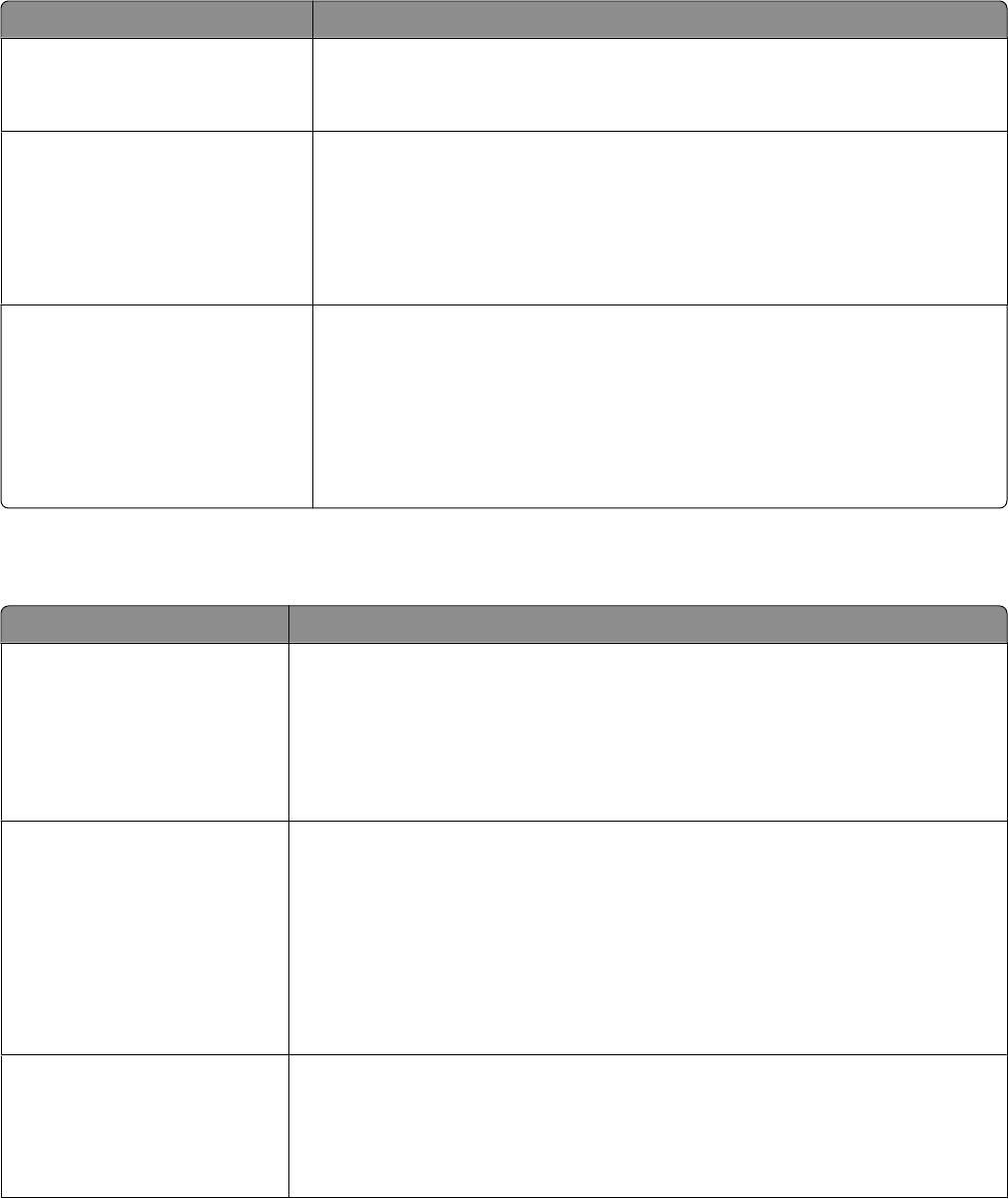
Menu item Description
N-up Border
None
Solid
Prints a border around each page image when using N-up (pages-sides)
Note: None is the factory default setting.
Staple Job
Off
On
Specifies whether print jobs are stapled
Notes:
• This menu item is available only when the StapleSmart Finisher is installed.
• Off is the factory default setting. Print jobs are not stapled.
• Envelopes are not stapled.
Offset Pages
Off
Between Jobs
Between Copies
Stacks copies or print jobs into staggered sets in an output bin
Notes:
• This menu item appears only when the StapleSmart Finisher is installed.
• Off is the factory default setting. No pages are offset during the print job.
• Between Jobs offsets each print job.
• Between Copies offsets each copy of a print job.
Quality menu
Menu item Description
Print Resolution
300 dpi
600 dpi
1200 dpi
1200 Image Q
2400 Image Q
Specifies the printed output resolution
Note: 600 dpi is the factory default setting. The printer driver default is 1200 IQ.
Pixel Boost
Off
Fonts
Horizontally
Vertically
Both Directions
Enhances the printed quality of small fonts and graphics
Notes:
• Off is the factory default setting.
• Fonts applies this setting only to text.
• Horizontally darkens horizontal lines of text and images.
• Vertically darkens vertical lines of text and images.
• Both Directions darkens horizontal and vertical lines on text and images.
Toner Darkness
1–10
Lightens or darkens the printed output
Notes:
• 8 is the factory default setting.
• Selecting a smaller number can help conserve toner.
Understanding printer menus
131


















