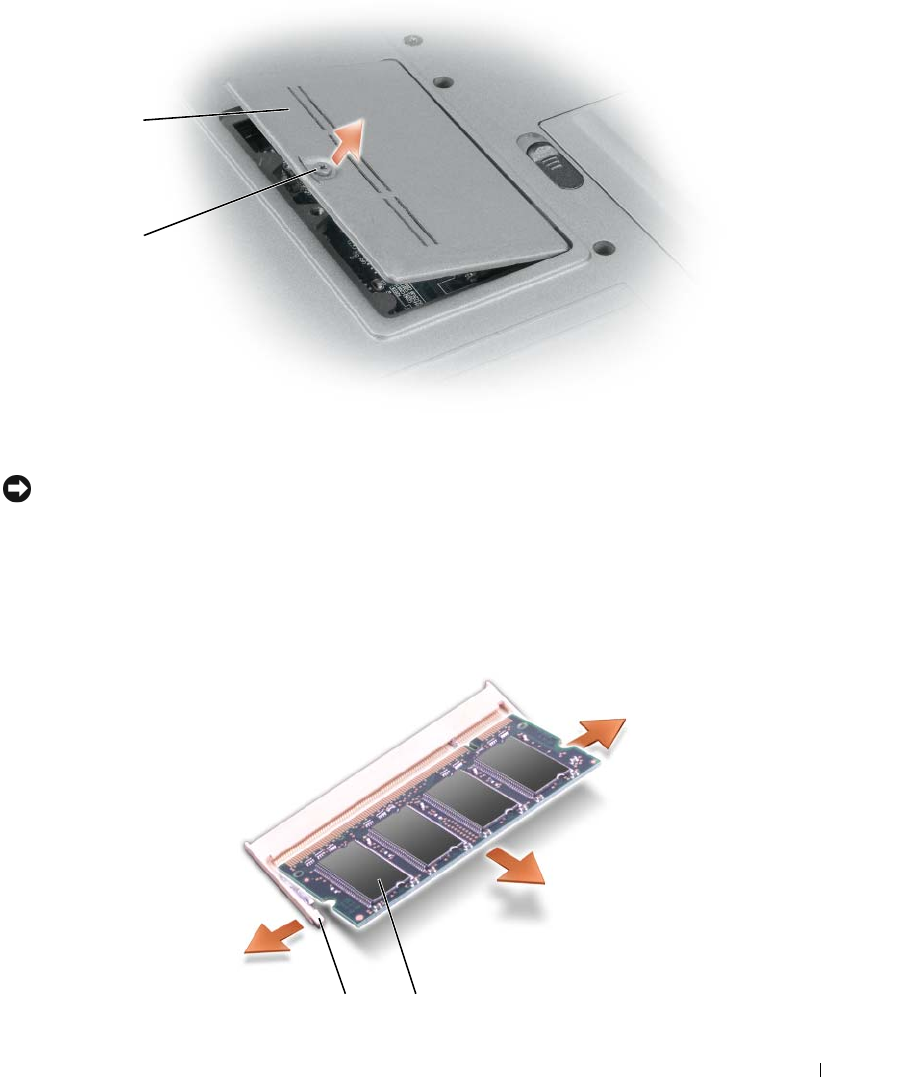
Adding and Replacing Parts 125
NOTICE: To prevent damage to the memory module connector, do not use tools to spread the memory-module
securing clips.
3
If you are replacing a memory module, ground yourself and remove the existing module:
a
Use your fingertips to carefully spread apart the securing clips on each end of the memory module
connector until the module pops up.
b
Remove the module from the connector.
1 memory module cover 2 captive screw
1
2
1 2


















