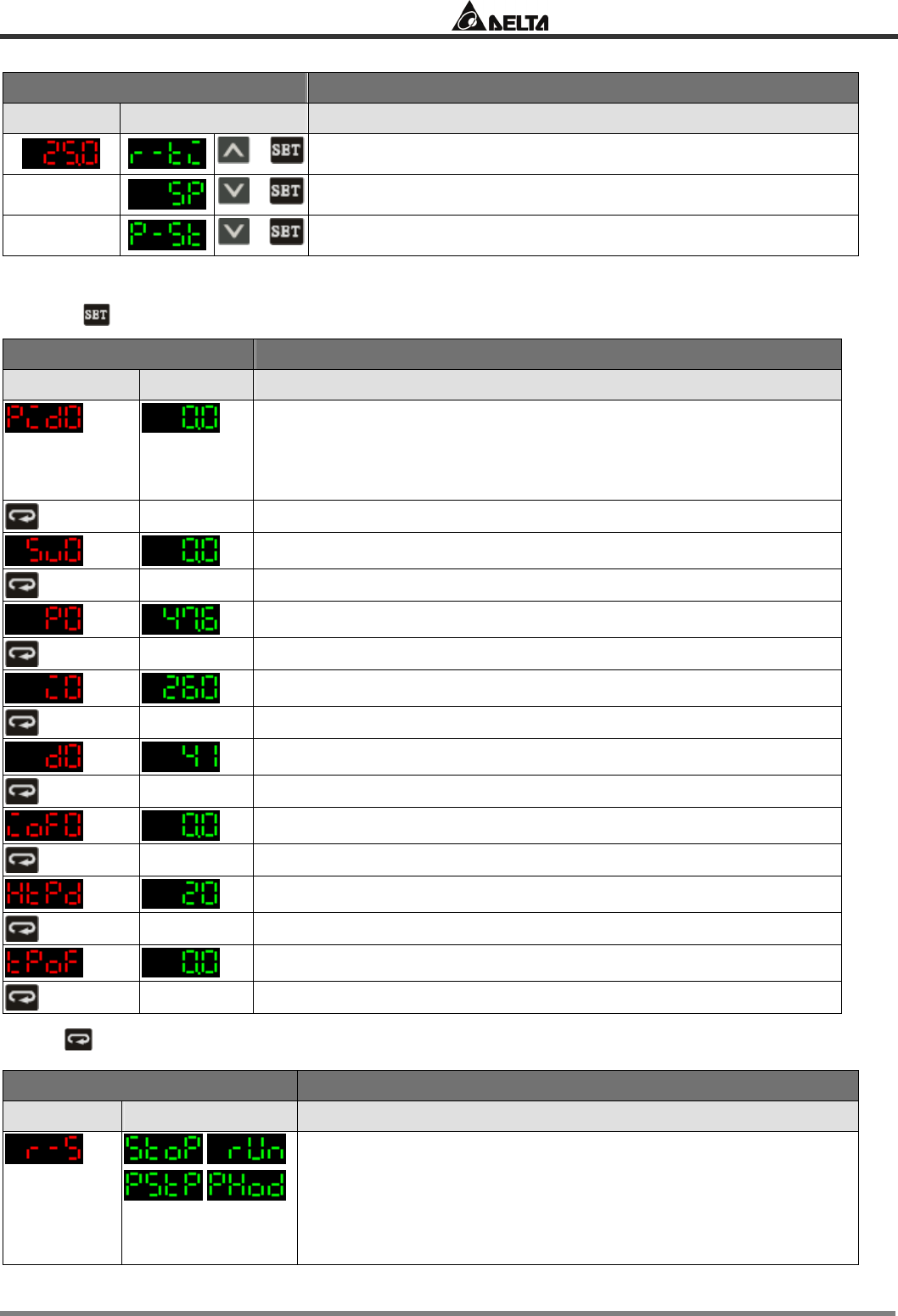
Delta Temperature Controller User Manual
2007-09-17 - 20 - © DELTA ELECTRONICS, INC. ALL RIGHTS RESERVED
Display Explanations
PV SV Status of the temperature controller
+
Remaining time in the current step
+
Target temperature for the current execution
+
The pattern currently executed
Parameters relevant to PID PROG control
Press in the main screen of DTB to enter the “regulation mode”.
Display Explanations
PV SV Status of the temperature controller
The 0
th
PID parameter. There are 4 groups of PID parameters
built in DTB. When the parameter is set ass PID4, the system will
automatically adopt the PID value of the current temperature
closest to PID0 ~ 3.
The 0
th
SV
The 0
th
default value for proportional control
The 0
th
default value for integral control
The 0
th
default value for derivative control
The 0
th
default integral value
Heating/cooling control cycle
Temperature inaccuracy adjustment value
Press in the main screen of DTB to enter the “operation mode”.
Display Explanations
PV SV Status of the temperature controller
/ /
/
Stop/run/program stop/program hold。
Program stop: Run the system again, and DTB will start from
the initial step.
Program hold: Run the system again, and DTB will follow and
start from the previous step.


















