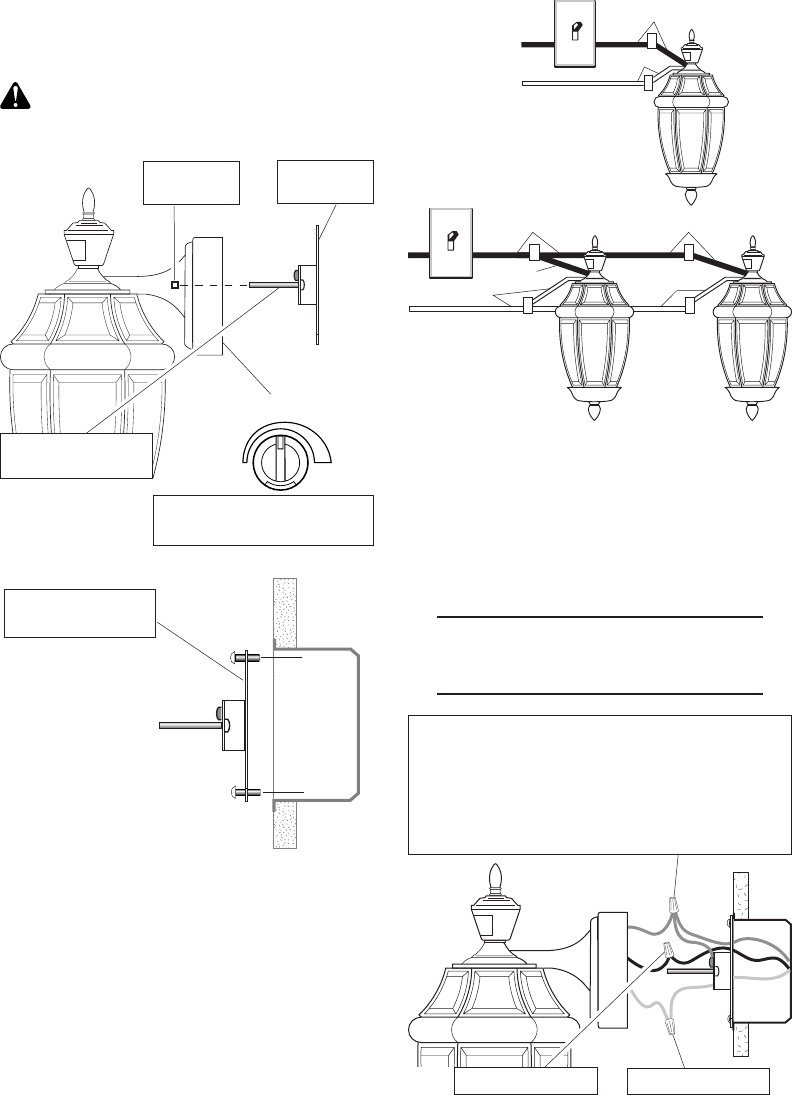
2
598-1234-01
INSTALLATION
For best performance, mount the fixture about
6 feet (1.8 m) above the ground.
1. Remove
two nuts.
2. Remove
X-Bar.
Junction
Box
5. Attach X-Bar to
junction box
Due to the size and weight of the fixture, you
may find it helpful to have an assistant hold the
fixture in place while connecting the wires.
WIRING
One Motion Light
BLACK
WHITE
Two Motion
Lights
BLACK
WHITE
❒ Twist the junction box wires and the
fixture wires together as shown below.
Secure with wire connectors. If you have
a metal junction box, you may not need
the green “pigtail”. If you are unsure about
the grounding method, consult your local
building code.
CAUTION: DO NOT connect the RED wire
unless you want to control other lights
from the motion sensor.
Black to black
White to white
MAX
MIN
3. Tighten screws
finger tight.
SENSITIVITY
4. Set sensitivity on fixture
back to the mid-position.
Recommended Grounding Method
Use a green ground “pigtail” (not provided) and
twist one end together with the bare fixture wire
and the box ground wire. Secure with a wire
connector. Secure the other end of the "pigtail"
with the GND screw on the X-bar.
BLACK
WHITE
BLACK
WARNING: Turn power off at circuit
breaker.


















