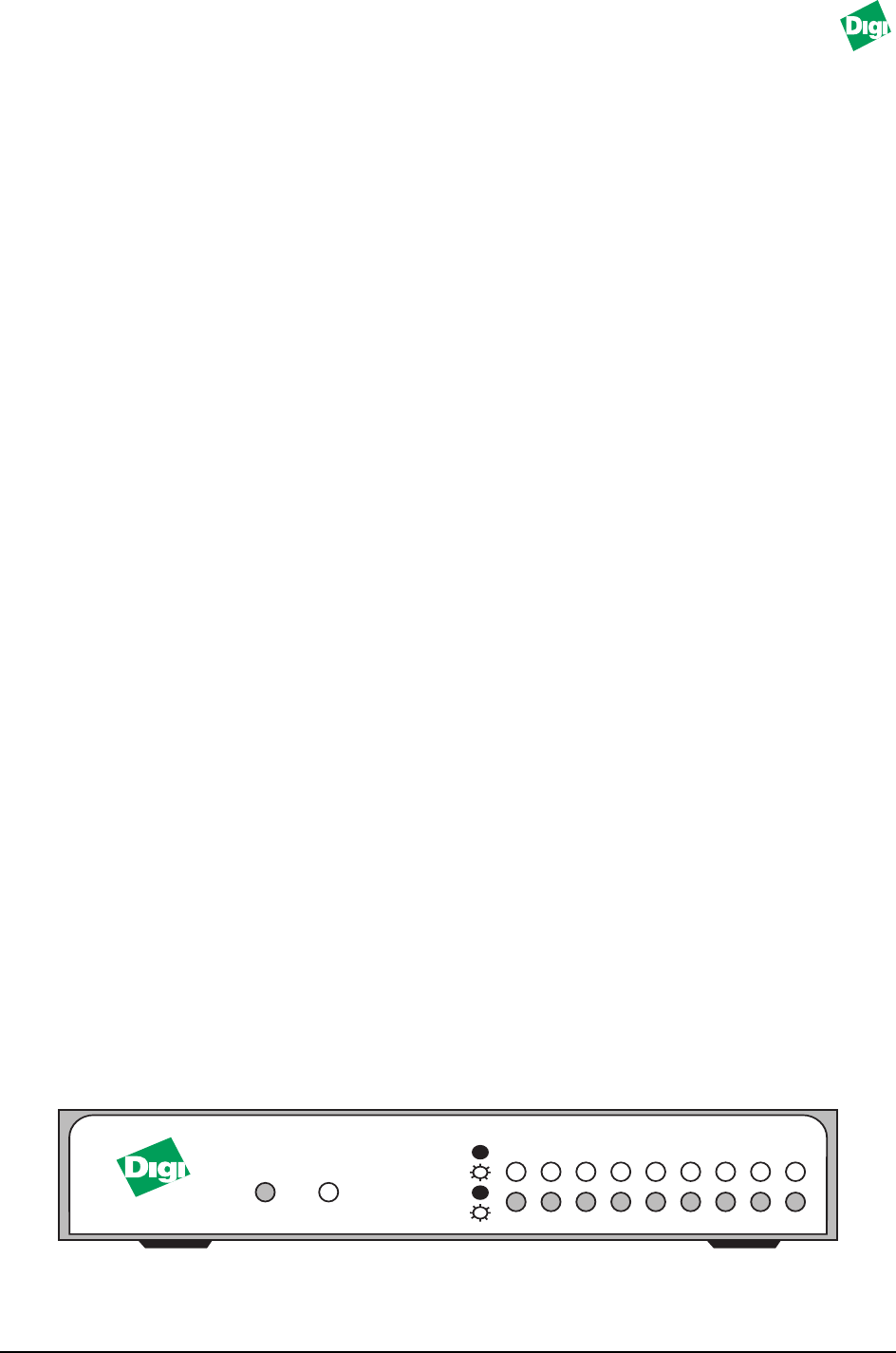
Install Guide
Model: MIL-910H 2
Introduction
This user’s guide describes all features, covers installation and operating
instructions of the 910H in an easy-to-read yet thorough manner.
Package Contents
The 910H package contains the following items:
• One 910H Hub
• One AC Power Adapter
• One BNC T-Connector
• This User’s Manual
• Four pieces Rubber Foot
• Two pieces Tapping Screw
• Two pieces Nylon Screw Anchor
Features Overview
Your 910H Hub includes the following features:
• Interconnects one 10BASE2 segment and eight 10BASE-T link segments
• IEEE 802.3 10BASE2 and 10BASE-T compliant
• Can use either the BNC or the RJ-45 port as the cascading port
• Port auto-partitioning and reconnection to facilitate faulty segment isolation
• Polarity auto-detection and auto-correction for UTP ports
• Data collision and jabber handling functions
• Two LEDs per port to indicate Link, Transmit, Receive, Polarity and Partition
The 910H Hub
The illustrations that follow depict the various external components of the hub.
Figure 1
LINK
RECEIVE
POLARITY
ETHERNET HUB 910H
POWER COLLISION
12345
6789
TRANSMIT








