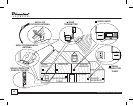© Directed Electronics, all rights reserved.
14
Echo Transmitter Installation
When you have confirmed that the SIRIUS home
antenna is aimed properly, and has a good SIRIUS
signal, you are ready to install the Echo Transmitter.
The location of the Echo Transmitter is important
for getting the best performance out of your SIRIUS
Echo Signal Repeater System. Avoid locating the
Echo Transmitter near any of the following items
which could cause degradation of the wireless
signal:
- Microwave Ovens
- Electric Ranges
- Window Air Conditioners
- Large Appliances
- Cordless phones
- Electrical Fuse or Breaker Panels
- Other wireless transmitters such as those for
Wireless Video or Wireless Headphones or the
SIRIUS Tuner in the SIRIUS Conductor System.
Consider where you will be using the Echo
Antenna(s). Locate the Echo Transmitter within 75
feet of the farthest Echo Antenna, but no closer than
10 feet to the closest Echo Antenna. For multi-story
homes, you can place the Echo Transmitter and
Echo Antennas in different floors.
To install the Echo Transmitter,
1 Connect the cable from the SIRIUS home an-
tenna to the antenna connector on the rear of
the Echo Transmitter.
2 Connect the AC Adapter to the power connec-
tion on the rear of the Echo Transmitter, and
plug the AC Adapter in to a standard 110 volt AC
outlet.
3 Raise the black plastic antenna to an upright
vertical position, so that it is pointing straight
up.
4 Ensure that all the 3 LEDs on the front of the
Echo Transmitter are lit up.
This completes the Echo Transmitter installation.