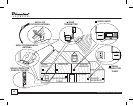Desktop Docking Station
© Directed Electronics, all rights reserved.
17
SIRIUS Echo Signal Repeater System
Using the SIRIUS Echo Signal Repeater System
When the Echo Transmitter and Echo Antenna have
been installed, turn on the SIRIUS radio and check the
Antenna Aiming/Signal Strength display to verify the
SIRIUS signal strength. If the SIRIUS signal strength
is good, and the audio from the SIRIUS radio is good,
the system is working properly. If the SIRIUS signal
strength is not good, or the audio from your SIRIUS
radio is either absent or intermittent, then the system
installation needs to be fine tuned. Please consult the
troubleshooting section in this manual.
SIRIUS Echo Signal Repeater System and SIRIUS
Conductor System - Coexistence
The SIRIUS Echo Signal Repeater System has been
designed to minimize interference between any of its
own system components (Echo Transmitter and Echo
Antenna) and other wireless devices that are typically
found in a home such as certain cordless phones,
baby monitors, wireless headphones etc. However,
to get the best performance out of your SIRIUS Echo
system and these other devices, we advise that you
avoid placing the Echo Transmitter and the Echo An-
tenna close to these other products.
Special consideration in product placement should
be given if you want to operate both the SIRIUS Echo
Signal Repeater System and the SIRIUS Conductor
System in your home. In this case, we recommend
that you place the Echo Transmitter and the SIRIUS
Conductor Tuner as far apart from each other as
possible and at least in separate rooms. This type of
placement would maximize the chances of getting
the best performance out of both systems. Also, if the
SIRIUS Conductor Remote is used in close proximity
of the Echo Transmitter, you may experience some
reduction in its range. Also, if the SIRIUS Conductor
Remote is used in close proximity to the Echo Trans-
mitter, you may experience some reduction in the
Conductor Remote's range.