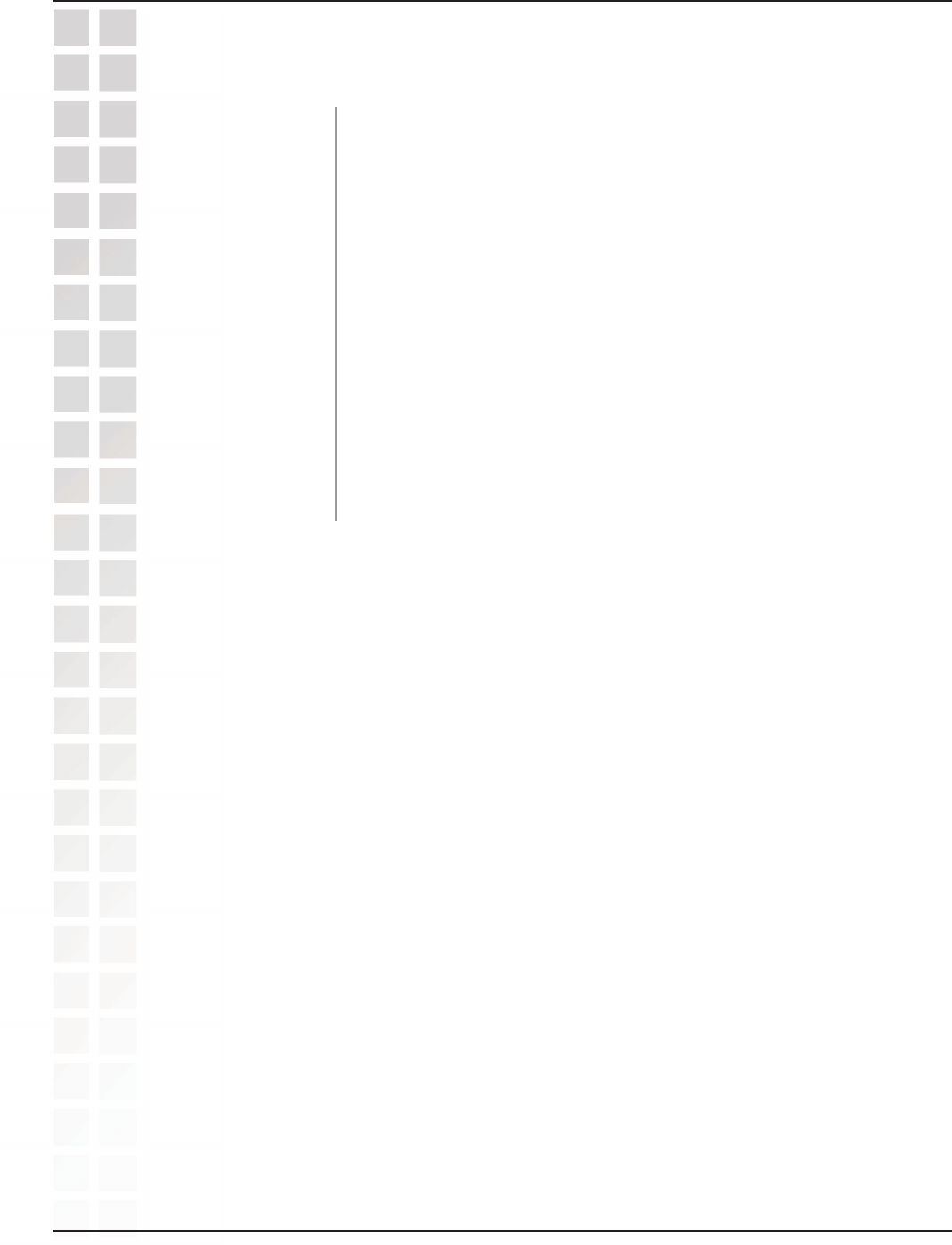
48
DI-634M User’s Manual
D-Link Systems, Inc.
Using the Configuration Menu
If your PC’s operating system is Windows XP Service Pack 2
(SP2) or later and you are using Windows Internet Explorer (IE)
as your browser (or any browser that supports ActiveX controls),
you can use this option to save key parts of the router’s current
wireless security settings to your PC with Windows Connect
Now (WCN) technology. The settings will then be available to
propagate to other wireless devices.
The WCN ActiveX Control provides the necessary WCN
link between the router and your PC via the browser. The
browser will attempt to download the WCN ActiveX Control,
if it is not already available on your PC. For this action to
succeed, you must already have a WAN connection, and the
browser’s Internet security setting must be Medium or lower
(select Tools > Internet Options > Security > Custom Level >
Medium).
Tools > System (continued)
Save to Windows
Connect Now:
WCN ActiveX
Control:
When the necessary preparations are complete, click the Save to Windows Connect
Now button, and the WCN technology will capture the wireless network settings from
your router and save them on your PC.
Note that WCN only saves a few of the wireless security settings. When you use WCN to
propagate settings to other wireless devices, you may have to make additional settings
manually on those devices.
Note that, in Microsoft’s current implementation of WCN, you cannot save the wireless
settings if a profile of the same name already exists. To work around this limitation, either
delete the existing profile or change the SSID when you change the wireless settings;
then, when you save the new settings, a new profile will be created.


















