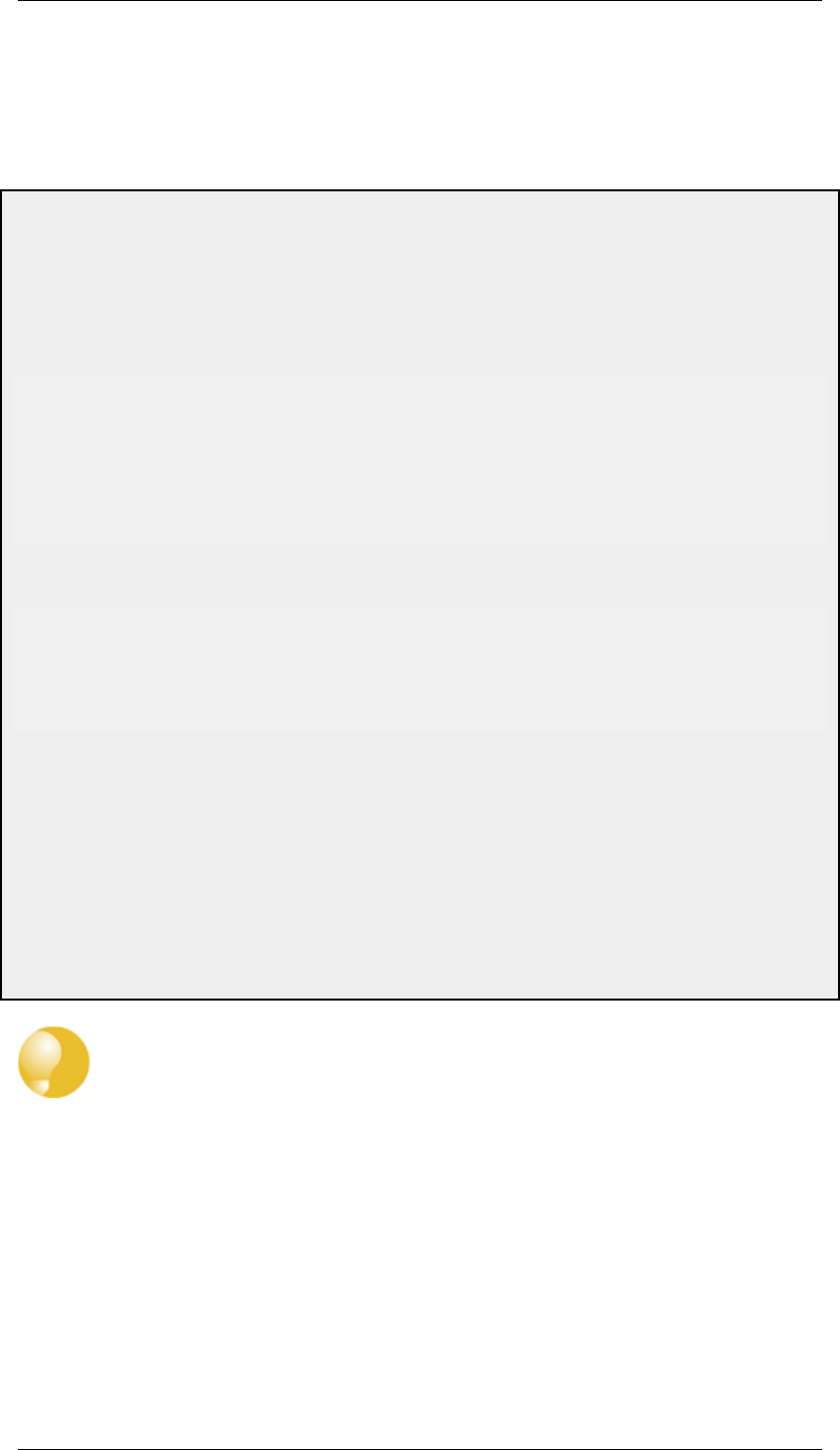
when the routing table contents are displayed.
These routing table changes can take place for different reasons. For example, if dynamic routing
with OSPF has been enabled then routing tables will become populated with new routes learned
from communicating with other OSPF routers in an OSPF network. Other events such as route
fail-over can also cause routing table contents to change over time.
Example 4.1. Displaying the main Routing Table
This example illustrates how to display the contents of the default main routing table.
Command-Line Interface
To see the configured routing table:
gw-world:/> cc RoutingTable main
gw-world:/main> show
Route
# Interface Network Gateway Local IP
- --------- -------- ------------- --------
1 wan all-nets 213.124.165.1 (none)
2 lan lannet (none) (none)
3 wan wannet (none) (none)
To see the active routing table enter:
gw-world:/> routes
Flags Network Iface Gateway Local IP Metric
----- ------------------ ------- --------------- -------- ------
192.168.0.0/24 lan 0
213.124.165.0/24 wan 0
0.0.0.0/0 wan 213.124.165.1 0
Web Interface
To see the configured routing table:
1. Go to Routing > Routing Tables
2. Select the main routing table
The main window will list the configured routes
To see the active routing table in the Web Interface, select the Routes item in the Status dropdown menu in the
menu bar - the main window will list the active routing table
Tip: The CLI cc command may be needed first
In the CLI example above, it was necessary to first select the name of a specific
routing table with the cc command (meaning change category or change context)
before manipulating individual routes. This is necessary for any category that could
contain more than one named group of objects.
Default Static Routes are Added Automatically for Each Interface
When the NetDefend Firewall is started for the first time, NetDefendOS will automatically add a
route in the main routing table for each physical interface. These routes are assigned a default IP
address object in the address book and these IP objects must have their addresses changed to the
appropriate range for traffic to flow.
4.2.2. Static Routing Chapter 4. Routing
149


















