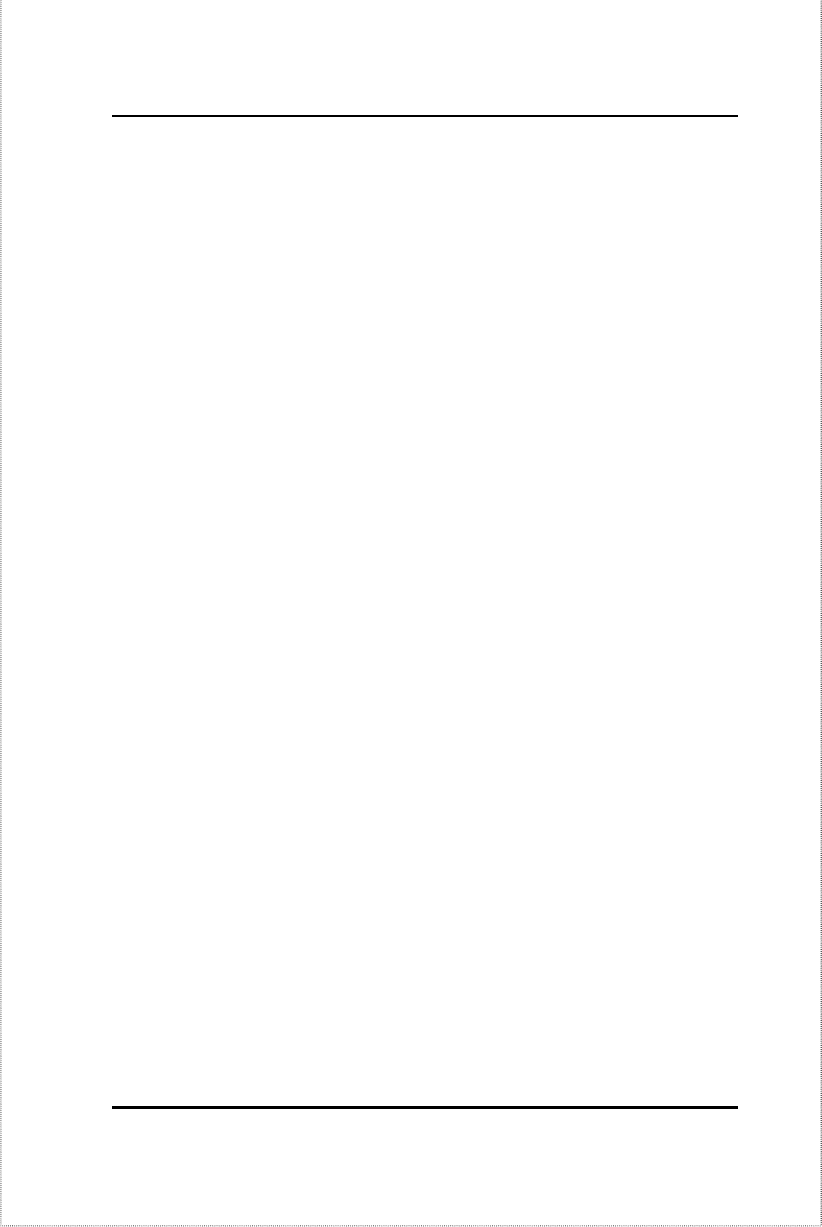
10/100 NWay Ethernet/Fast Ethernet Switch User’s Guide
Unpacking and Setup 7
LED Indicators
After the switch is turned on, the LED indicators should respond
as follows:
♦ All of the LED indicators will blink momentarily. This
blinking of the LED indicators represents a reset of the
system.
♦ The power LED indicator will remain ON.
Power Failure
As a precaution, the Switch should be turned OFF in case of a
power failure. Press the power switch to the off or “0” position.
When power is resumed, turn the Switch ON. At all times, avoid
leaving the Switch ON if a power failure is anticipated.


















