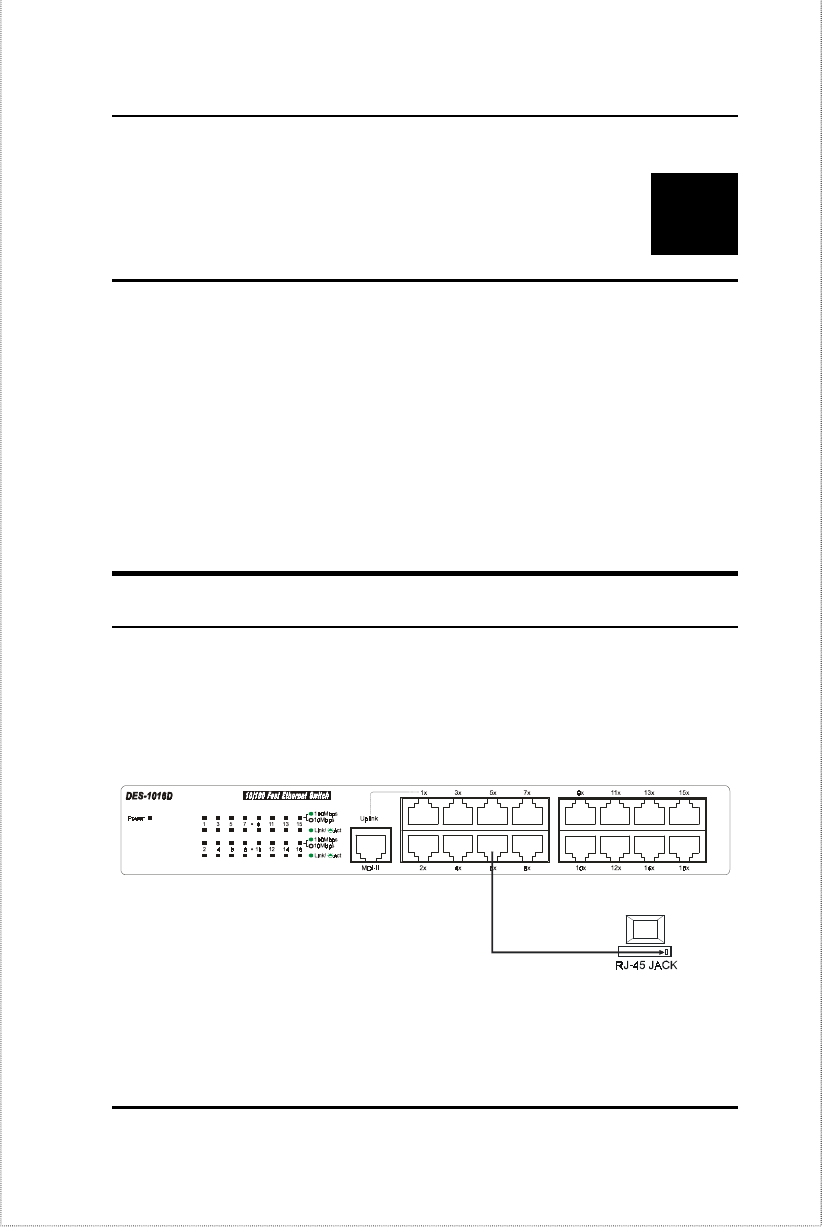
10/100 NWay Ethernet/Fast Ethernet Switch User’s Guide
Connecting The Switch 11
4
4 C
ONNECTING
T
HE
S
WITCH
This chapter describes how to connect the 10/100 NWay
Ethernet/Fast Ethernet Switch to your Fast Ethernet network.
Switch to PC
A PC can be connected to the Switch via a two-pair Category 3, 4,
5 UTP/STP straight cable (Cat. 3, 4, and 5 for 10M and Cat. 5 for
100M). The PC (equipped with a RJ-45 10/100 Mbps jack) should
be connected to any of the sixteen ports (1x -16x).
Figure 4.1 10/100 NWay Ethernet/Fast Ethernet Switch connected
to a PC or Workstation


















