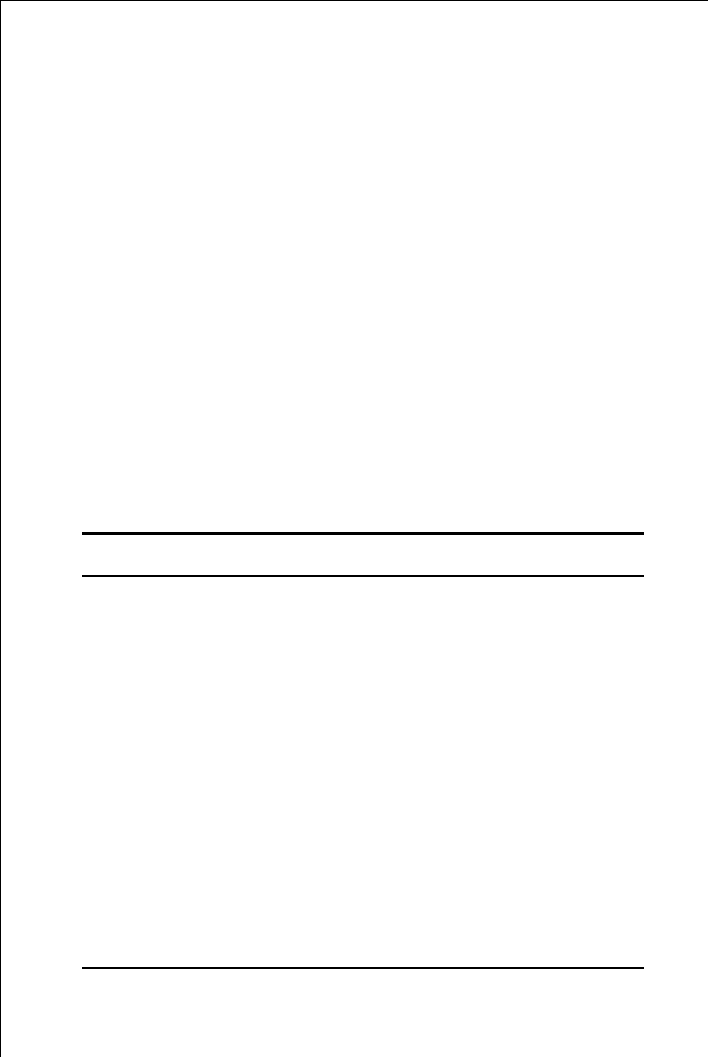
7
3.
Install the bracket screw which secures the card to the computer
chassis.
4.
Replace the computer’s chassis cover.
5.
Reconnect the computer’s power cord, and switch computer
power on. If the BIOS section of your computer’s boot program
is Plug and Play compliant, then at power-up the BIOS will
automatically configure any newly installed Server Card adapter.
NOTE: Due to a fault in some Plug-n-Play BIOS programs, it
happens occasionally that a newly installed adapter is
assigned an Interrupt Number which is already assigned to
another device. In such a case, the conflict of Interrupt
Number will cause faults in the behavior of both devices.
Then it is necessary to run the CMOS Setup utility, and
manually assign a non-conflicting Interrupt Number.
Connect the Network Cable
Category 5 UTP cable qualifies for both, the Fast Ethernet and
Ethernet, cabling rules. The maximum length of any single cable run
between any station and its supporting hub is 100 meters. The
maximum length of a cable joining two switches is 10m in general,
but is 100m when both switches qualify as Ethernet Class 2
Repeaters (
all
D-Link Ethernet switches do qualify). However, these
cable runs may need to be shorter than the given individual maximum
lengths, because their lengths are globally restricted by the rule that
the maximum aggregated cable run between any two stations is 205m.
Up to 4 cables can be used in any combination per Server Card.


















