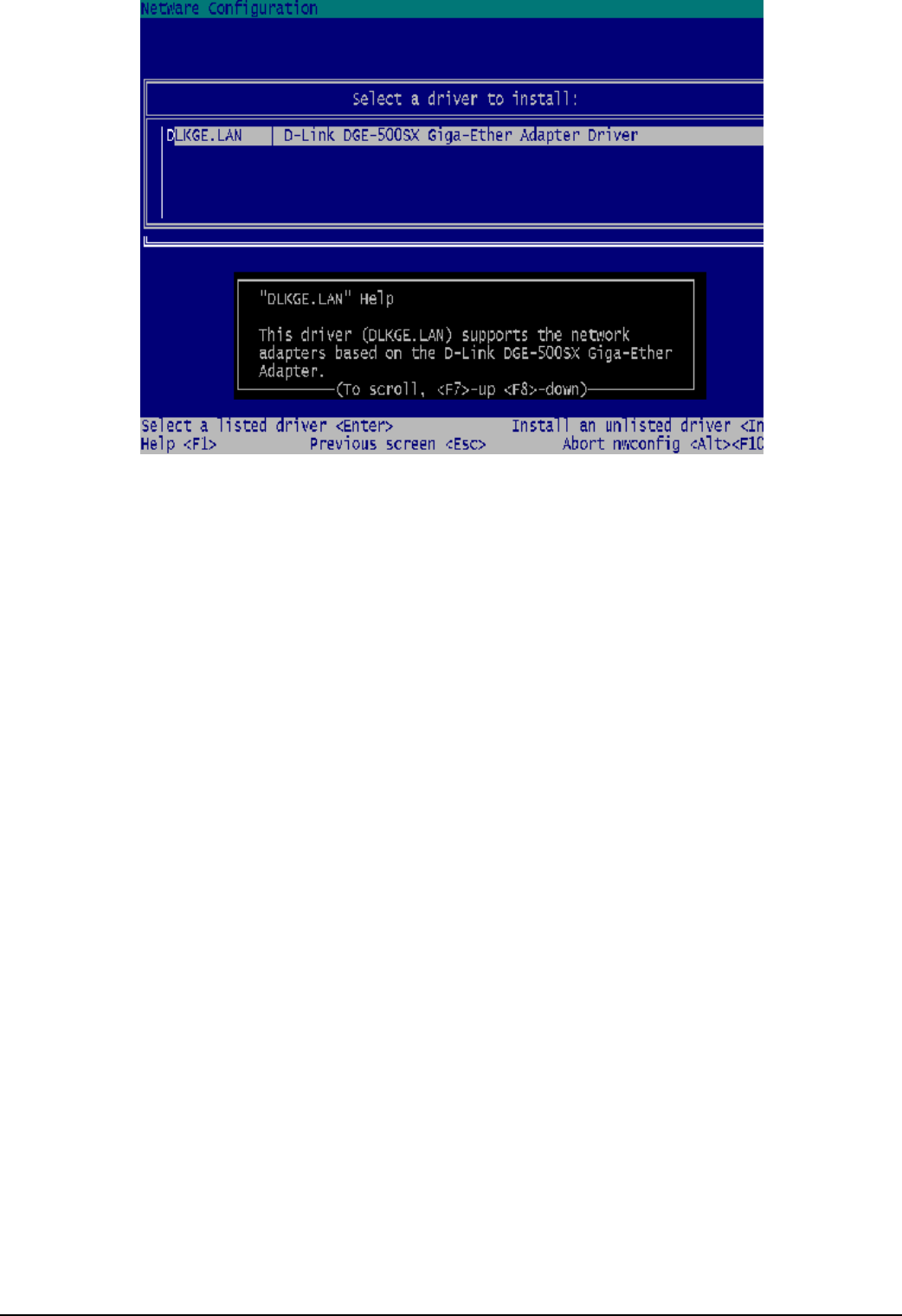
8
4.
Press the <Insert> key to install an unlisted driver.
5.
Insert the driver diskette into the floppy disk drive or the driver CD-ROM into your CD-ROM drive
(depending on which was included).
6.
Press the <Enter> key to continue the installation or press <F3> to specify the directory which includes
DLKGE.LDI, DLKGE.LAN. For example,
A:\NETWARE\32BITLAN
(where A: is the floppy drive)
OR
D:\NETWARE\32BITLAN
(where D: is the CD-ROM drive).
7.
Select "DLKGE.LAN ....".
Note
: Don't copy the NLM files to your system if the version of the ones on the installation disk are older than
those already on your system.
8.
Specify "SLOT" and "Node Address" if necessary.
9.
Select "Save parameters and load driver" after configuring the adapter settings (see below).
















