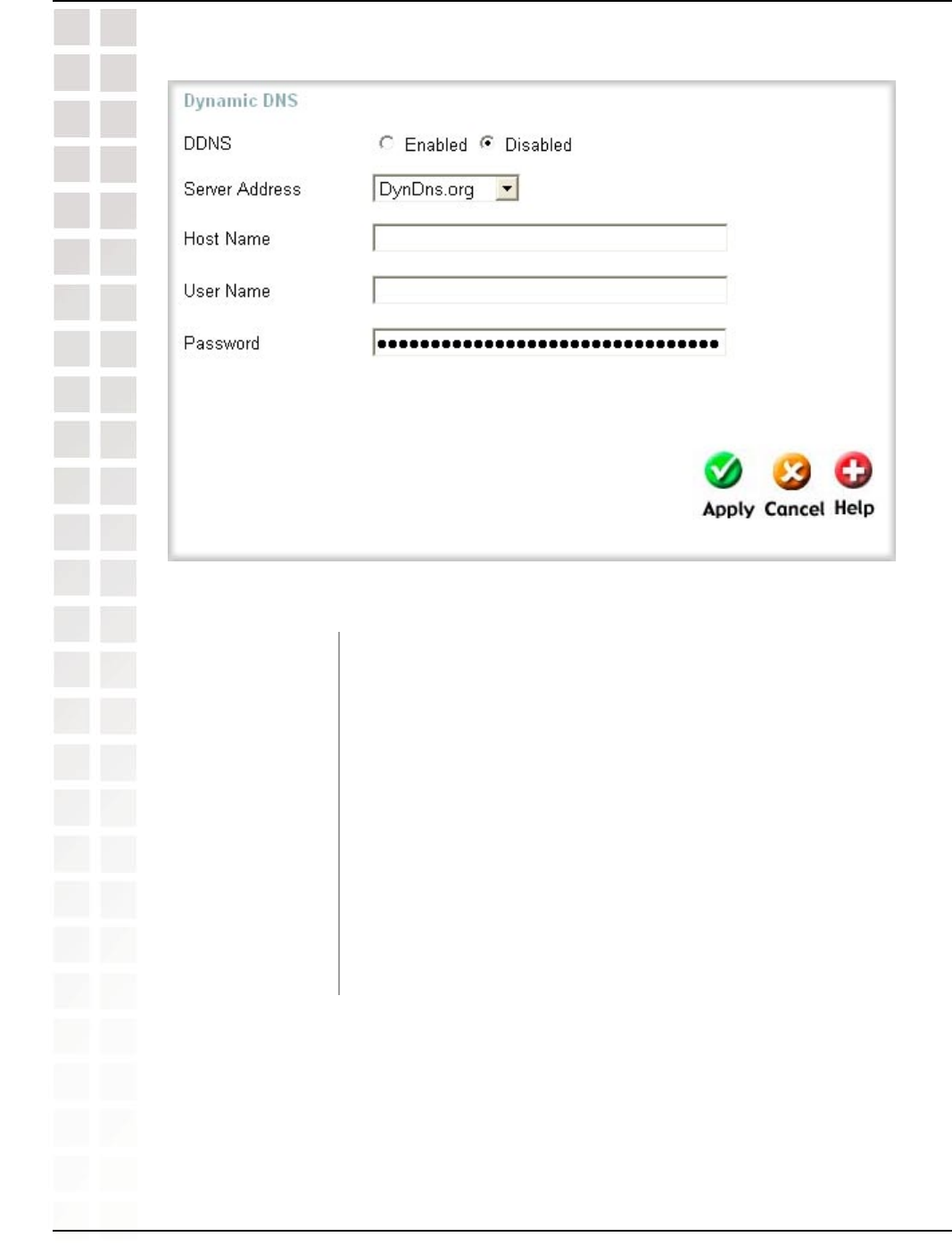
36
DI-634M User’s Manual
D-Link Systems, Inc.
Using the Configuration Menu
DDNS
If Enabled, this will allow you to use the DDNS update client
built into the router.
Choose your DDNS provider from the drop down menu.
Enter the hostname that you registered with your DDNS service
provider.
Enter the username for your DDNS acount.
Enter the password for your DDNS account.
Tools >DDNS
DDNS:
Server Address:
Host Name:
User Name:
Password:


















