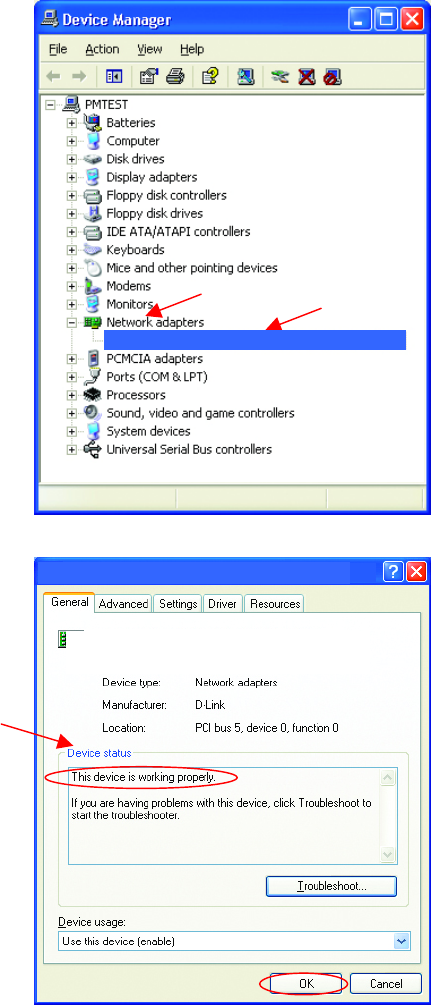
23
Troubleshooting
• Double-click on Network
Adapters
• Right-click on D-Link
AirPlus DWL-650+
Wireless Adapter
• Select Properties to check
that the drivers are
installed properly.
• Look under Device
Status
to check that the
device is working
properly.
• Click OK
D-Link AirPlus DWL-650+ Wireless Cardbus Adapter
D-Link AirPlus DWL-650+ Wireless Adapter
D-Link AirPlus DWL-650+ Wireless Cardbus Adapter
Fig. 7.3
Fig. 7.4


















