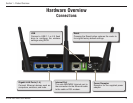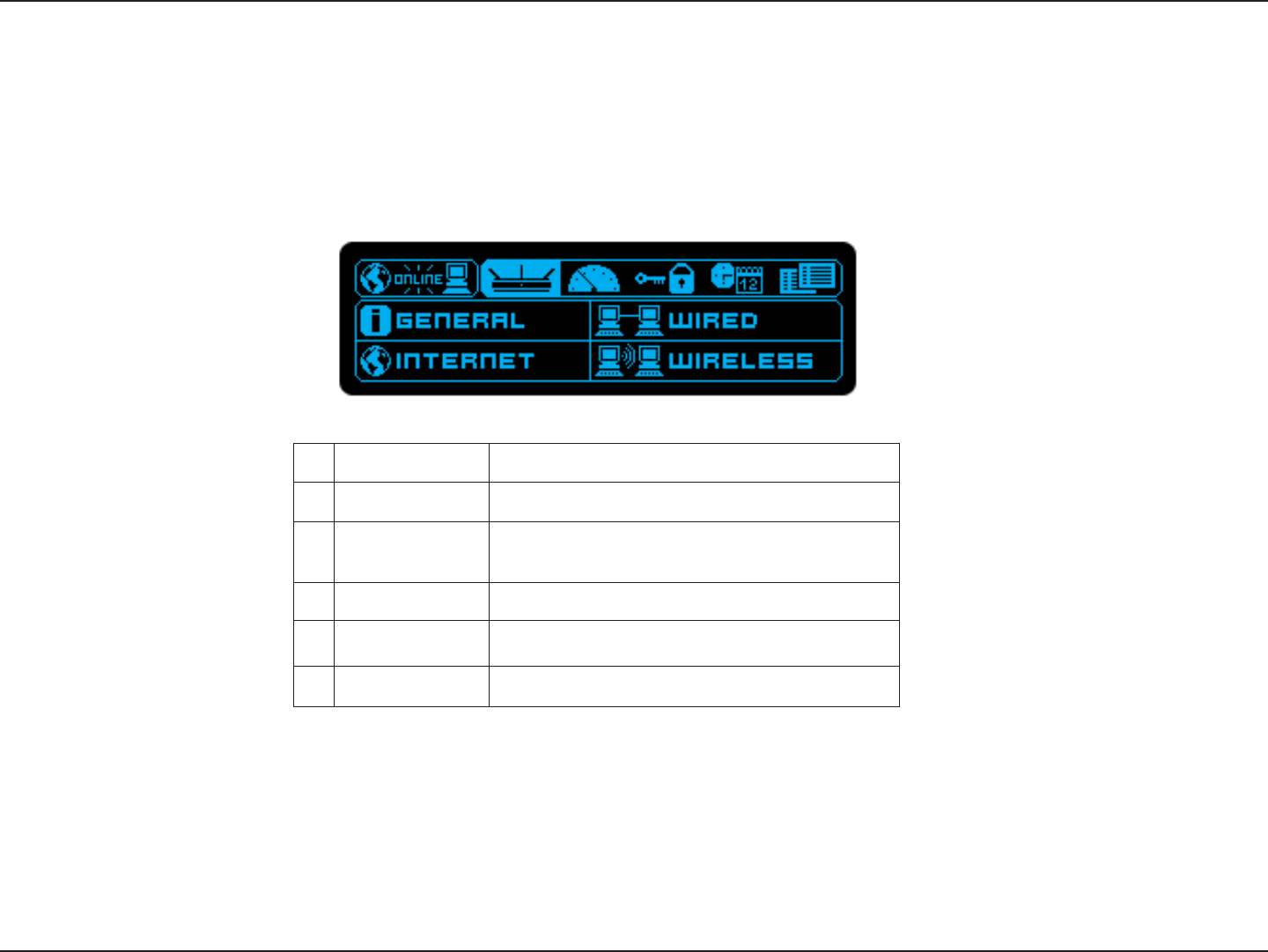
7D-Link DGL-4500 User Manual
Section 1 - Product Overview
Hardware Overview
OLED Screen
OLED Screen
2
3 4
65
1
1 WAN Displays Internet connectivity.
2 Menu Select to display the OLED main menu.
3 Performance
Select to display the data of the LAN, WAN,
and wireless connections.
4 WPS Displays the WPS status.
5 Date/Time Displays the routers date and time.
6 Status Displays the device status.